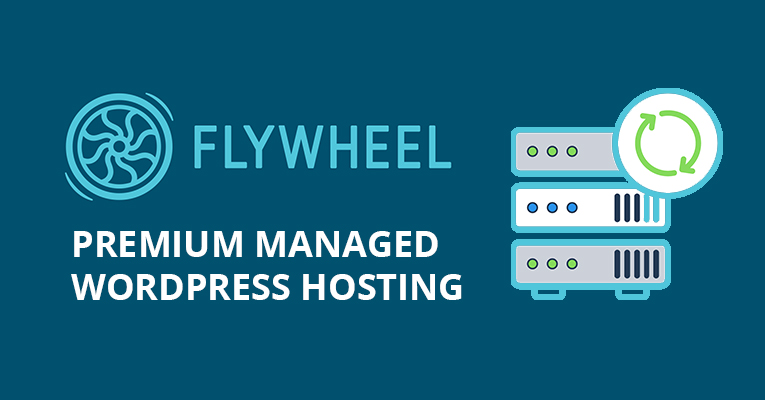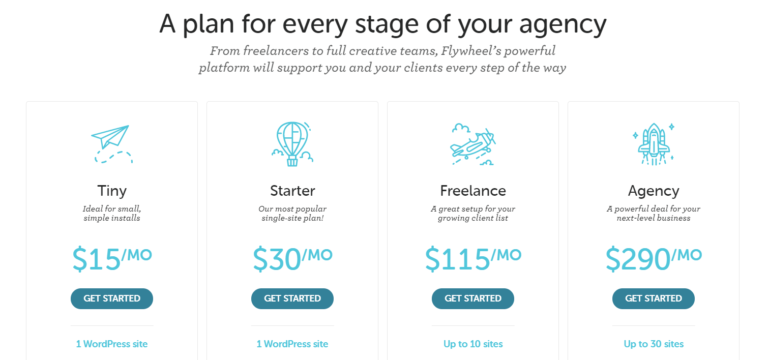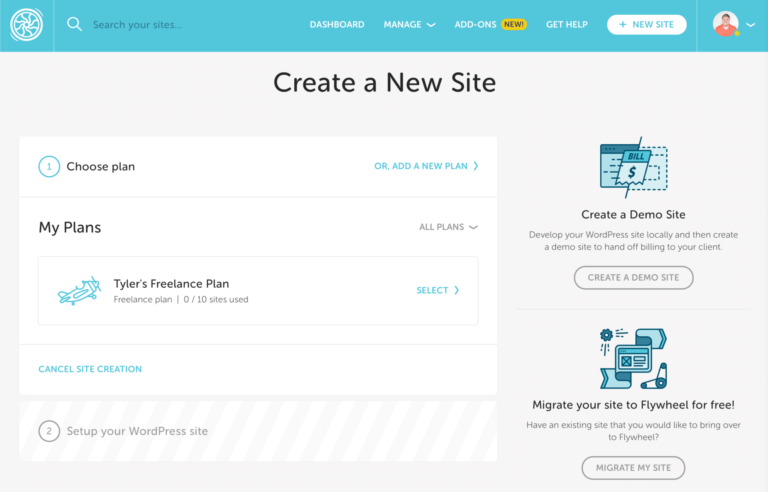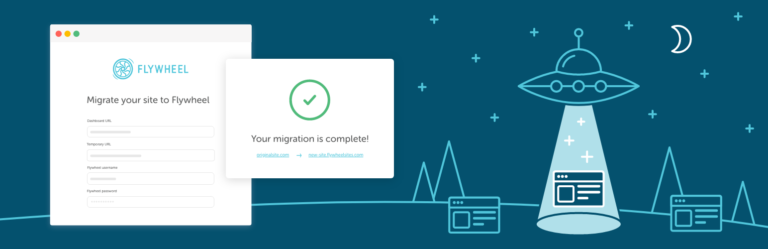You’ve got your domain sorted, and you’ve decided to use WordPress to create your new website. That’s great! But have you thought about hosting your website? If you’re looking for a hosting provider that’s experienced in hosting and supporting WordPress websites, Flywheel could be the right choice for you.
We’re actually Flywheel agency partners too, and we use Flywheel’s servers to host hundreds of our customers’ websites successfully.
What is Flywheel?
Flywheel is a WordPress managed hosting service. A managed service is one that not only hosts your website, but also undertakes a whole host of other essential functions. These can include caching and performance, security, and software updates. Unlike a lot of hosting providers out there, Flywheel is one of just a select few that focuses exclusively on WordPress sites. There are many benefits to this. Flywheel’s servers are optimised for WordPress, all documents in the online knowledge base are WordPress-oriented, and even the support team is made up of dedicated WordPress experts.
How much does Flywheel cost?
Flywheel offers four distinct packages and pricing plans:
Tiny: 1 site, 5k monthly visits, 20GB bandwidth, 5GB of storage = $15/month
Starter: 1 site, 25k monthly visits, 50GB bandwidth, 10GB of storage = $30/month
Freelance: Up to 10 sites, 100k monthly visitors, 200GB bandwidth, 20GB storage = $115/month
Agency: Up to 30 sites, 400k monthly visitors, 500GB bandwidth, 50GB storage = $290/month
Customers opting to pay annually receive two months for free.
Don’t worry too much about exceeding your limits. Flywheel automatically applies overage fees without upping you to the next tier without your consent. Additional sites cost $20 per month per site, while overage is $1 per 1000 extra monthly visitors, and $1 for every additional GB over the tier’s limit. Flywheel can also create custom-built plans for businesses that require additional capacity.
How does Flywheel work?
Flywheel partners with the Google Cloud Platform (GCP) and offers dedicated resources. This means that you don’t share server space with any other customer, for improved site performance and added security.
How do you setup Flywheel?
As Flywheel is a hosting service rather than a WordPress plugin, there’s no need to download anything to your WP dashboard unless you want to migrate a website, which we’ll get to later. Instead, choose a package and sign up through Flywheel’s website, following the instructions to create your account.
How do you host a new site with Flywheel?
When you’ve created your website in WordPress, you’ll need to connect this site with Flywheel from both the Flywheel side, and from the domain side. First, log in to your Flywheel account, go to Overview > Domains, and click the ‘+’ button to add your site. When the box pops up, enter the domain name into the URL field, and click the button to set this as your primary domain. You can then log in to your DNS editor and direct your domain to the Flywheel IP address that’s in the ‘Domains’ tab.
How do you host an existing site with Flywheel?
The easiest way to host an existing site with Flywheel is to make use of Flywheel’s free migrations service. In the Flywheel dashboard, there’s a ‘Migrate Sites for Free’ button in the footer. Click this, and select the ‘Move my site for me’ option to request a migration (it usually takes around 3 business days).
You can also choose to migrate the site yourself, which may be necessary if you wanted the migration sooner. While this isn’t quite as easy to do, it is straightforward if you know what you’re doing:
- Log in to your WordPress dashboard, hover over ‘Plugins’ and click ‘Add New’.
- Search for ‘Flywheel Migrations’, and install and activate the plugin by clicking the buttons.
- Click the new Flywheel link in your sidebar, enter your email address, and select ‘Get Started’.
- You’ll need to create a destination for the migration (which will be Flywheel), so log in to Flywheel.
- In the dashboard, select ‘Create a New Site’.
- Enter details into the site creation form as instructed.
- Go to the dashboard for your site, copy the URL, and paste it into the form.
- All that’s left to do is enter your username and password, and click ‘Migrate’!
Pros and cons of Flywheel
Pros
- It’s WordPress focused, so it’s been specially designed to support WordPress websites.
- There’s 24/7 human support from what Flywheel calls its ‘happiness engineers’.
- There are lots of ‘freebies’, such as free migrations, demo sites, malware cleanup, etc.
- Flywheel has a 99.9% uptime guarantee, which is pretty much as good as it gets.
Cons
- Telephone support is only available for customers on the Agency and custom-built tiers.
- None of the plans include plugin updates as standard; it’s an extra $8 per site per month.
- The ‘3 day’ free migration timeline doesn’t include weekends (or work after 5pm Central Time).
- Flywheel doesn’t support email accounts, which many other hosting providers do.
Flywheel alternatives
None of the cons listed above should be considered ‘deal breakers’. But if you think you can find a WordPress hosting provider that’s a better match for your particular needs, there are plenty out there to take a look at. A couple of favourites of our WordPress maintenance experts at WPMaintain include:
SiteGround
The big difference between SiteGround and Flywheel is that SiteGround isn’t a dedicated WordPress service; it hosts sites built across multiple platforms. While this means it’s not quite as optimised for WordPress websites, it’s still a great contender for WordPress hosting due to its huge range of features. Like Flywheel, it’s a managed service, so functions like security, performance optimisation, uptime monitoring and backups are included, leaving you with more time to focus on growing your website.
WP Engine
WP Engine is the obvious alternative to Flywheel because it’s almost exactly the same. Both hosts are owned by the same parent company (and have been since 2019), so during the merger, many features of both services naturally became shared and intertwined. You might want to choose Flywheel over WP Engine if you only have a very small website, which is where Flywheel’s exclusive ‘Tiny’ plan for just $15 can be really cost-effective. You can learn more about WP Engine by taking a look at our blog post.
Flywheel summary
Over 350,000 agencies and creative brands across the world use Flywheel, and you can be one of them. Try Flywheel and see if it’s the right fit for you. Here at WPMaintain, we think it meets our strict criteria in what to look for in WordPress hosting, but WP Engine and SiteGround are fantastic options too.