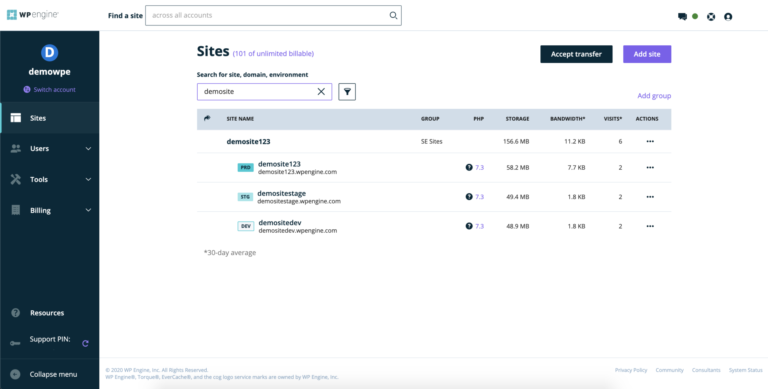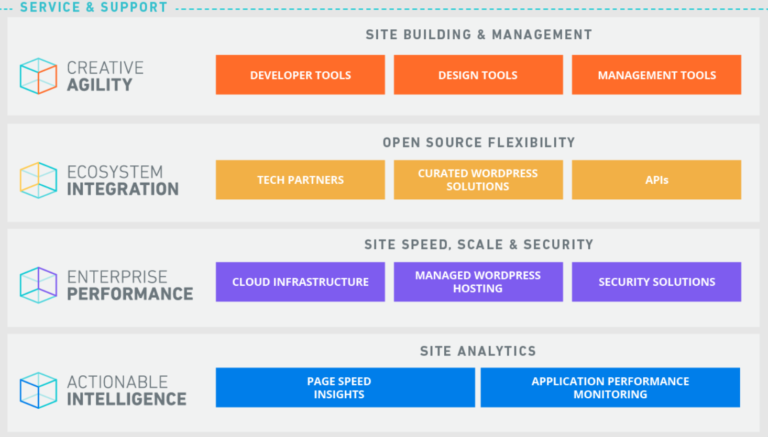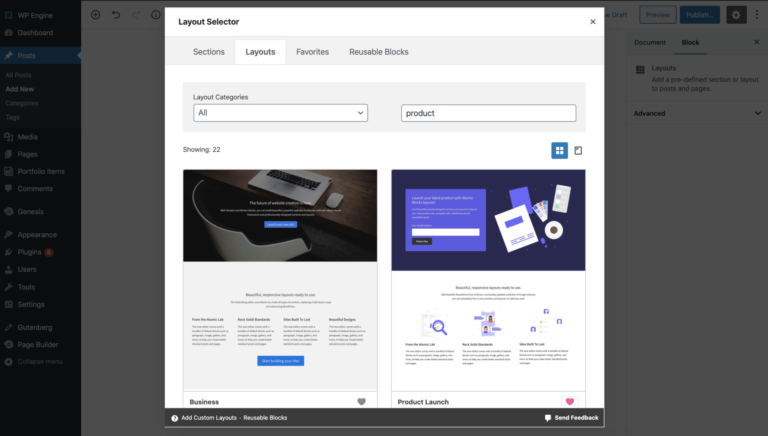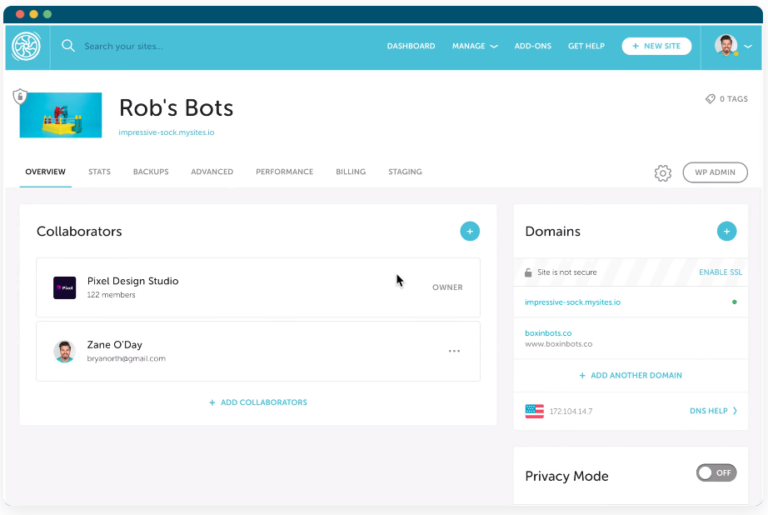If you want to build a website using the hugely popular (and completely free) WordPress.org platform, then you’ll need to find a home to host your site. Website hosting isn’t included with the self-hosted version of WordPress, which has its benefits; it means you have the choice of any suitable hosting platform.
So which WordPress hosting provider should you choose?
There are lots of different options. But one of the most important aspects to take into consideration is speed and performance. Whichever host you choose must be able to run your site smoothly and seamlessly. This will enable you to provide a stress-free on-site experience for your visitors.
And that’s where WP Engine comes in.
What is WP Engine?
Contrary to popular belief, WP Engine is not a WordPress plugin, even though it’s often grouped together with them and has its own migration plugin. It’s a managed WordPress hosting platform that’s specifically designed to host WordPress websites. As a managed platform, WP Engine doesn’t just provide your website with somewhere to live. It goes far beyond, to take over a huge number of tasks like updates, backups, and monitoring. Essentially, it handles most aspects of hosting on your behalf, so you can spend more time on your core business.
How much does WP Engine cost?
There are three different WP Engine packages to choose from. And each of those packages offers four distinct pricing options – startup, growth, professional, and scale – depending on your needs. The startup tier covers one site and up to 25,000 visits per month, rising to three sites and 75,000 visits for the growth option. The professional tier covers 10 sites and 100,000 visits, rising to 30 sites and 400,000 for the scale option. WP Engine also makes custom packages available if you need something off-plan.
The basic package, called ‘Managed Hosting’, is a simple hosting service focusing on speed and security.
Startup: £20 per month
Growth: £39.17 per month
Professional: £75 per month
Scale: £189.17 per month
The mid-level package is ‘Managed Hosting Plus’, offering the above plus automatic updates for plugins.
Startup: £22.50 per month
Growth: £41.67 per month
Professional: £81.67 per month
Scale: £201.67 per month
The most feature-rich package is ‘Secure Hosting’, which includes extra security for ecommerce sites.
Startup: £35 per month
Growth: £59.17 per month
Professional: £97.50 per month
Scale: £227.50 per month
How does WP Engine work?
There are two ways that WP Engine works. Firstly, through partnerships. WP Engine partners with leading external providers to offer comprehensive, well-rounded hosting services. It’s powered by the Google Cloud Platform for reliability, and it uses top third-party services for DNS, SSL, and CDN.
The second way it works is by being niche. Unlike most other hosting platforms, WP Engine is WordPress specific. It doesn’t offer services for websites that aren’t built using WordPress. This means that absolutely everything it does is tailored to the WordPress platform for an unrivalled performance.
How do you get started with WP Engine?
- Select a pricing plan that meets your needs and create an account
- Log in to your WP Engine account and click ‘Add Install’
- Choose an installation name. This should be your website’s temporary domain name
- Click ‘Save Install’ and select the installation name from the sidebar when available
- Select ‘Domain’ and click ‘Add Domain’
- Type in your domain and confirm
- You should now be able to navigate to [installationname].wpengine.com to start building your site
How do you set up a new WordPress website on WP Engine?
- Log in to your WP Engine User Portal using your account details
- Select ‘Add Site’ and give your site a name (don’t worry too much, this can be changed later)
- Confirm ‘Add Site’ and click ‘Add Environment’ (Production, Staging, or Development)
Once you’ve chosen your environment, you can get to work setting up your site. You’ll have four different options available to you at this point, so select the method that’s going to work best for you:
- Create New: Develop your own environment from scratch
- Create from Template: Develop your environment using WordPress themes and plugins
- Copy from Existing: Take an existing WordPress site you’ve built and copy the environment
- Move Existing: Instead of copying an environment, relocate it to the new environment
Once you’ve created your environment, WP Engine will prompt you to set up your users and admin. When this has been completed, you can get started adding content, adding plugins, and going live.
Pros and cons of WP Engine
Pros
- 12 different package combinations mean there’s a plan for (almost) every business of every size
- WordPress sites hosted on WP Engine typically run 40% faster than those using other platforms
- Excellent built-in security features, with more than 100 million attacks blocked each day
- WP Engine support has won multiple awards, and support staff are available 24/7
Cons
- While it’s a great hosting platform, there are definitely less costly options that are almost as good
- WP Engine is all about speed, so it prevents users from adding WordPress plugins it hasn’t vetted
- For tiny websites, WP Engine is overkill (some alternatives have more basic plans that are better)
- The platform upgrades you if you exceed visits per month, which can make budgeting tricky
WP Engine alternatives
WP Engine is the most popular managed WordPress hosting platform around. In terms of speed especially, it’s unbeatable. But the truth is that it’s not right for everyone. It’s definitely worth taking a look at some alternatives to make sure you’re choosing the right managed WordPress hosting for you.
At WPMaintain, we think there are a couple of good alternatives to consider:
SiteGround
SiteGround is very similar to WP Engine, and is powered by Google Cloud. In terms of hosting features, speed, scalability, security, and support, there’s really not much difference between the two. In fact, SiteGround actually comes out ahead for storage and bandwidth. But the one area where it can’t compete is in WordPress functionality. Unlike WP Engine, SiteGround isn’t WordPress specific, so it hosts non-WordPress sites, too. This means it’s not quite as tailored to WordPress users as WP Engine is.
Flywheel
If you think WP Engine and Flywheel seem pretty similar, there’s a reason for that. They’re actually part of the same company. In 2019, WP Engine acquired Flywheel. And while they’re both separate hosting platforms, the acquisition has led to a lot of standardisation between the two. For example, some aspects that once set Flywheel apart – like the local tool – have now been absorbed into WP Engine. The big difference is Flywheel’s ‘Tiny’ plan, which gives it the edge over WP Engine for very small installs.
WP Engine summary
WP Engine hosts more than 1.2 million WordPress websites across upwards of 150 countries. It’s without a doubt the most popular managed WordPress hosting platform out there, and if you can get over the somewhat high prices, it’s definitely worth trying out. But it’s not the only option. Check out our carefully curated list of top WordPress tools to find more hosting options that could work for you.