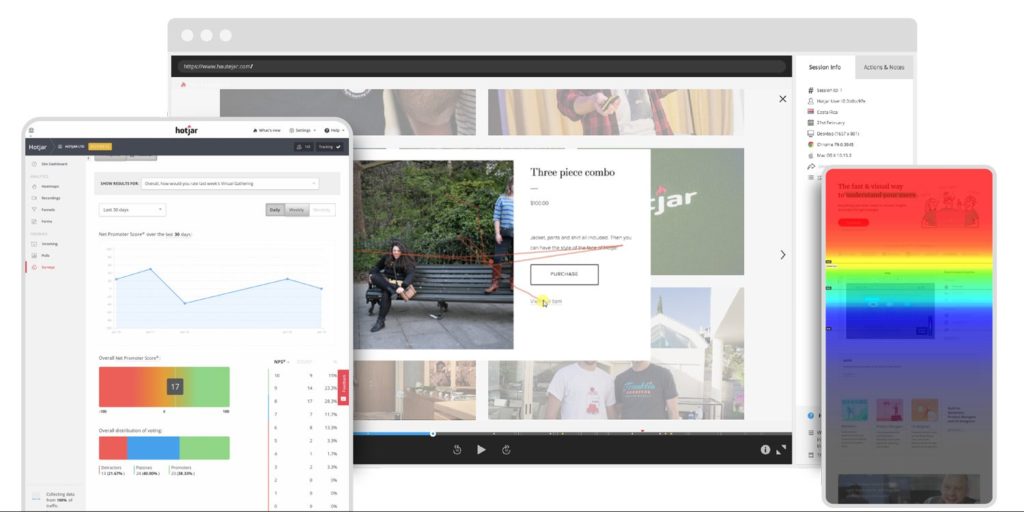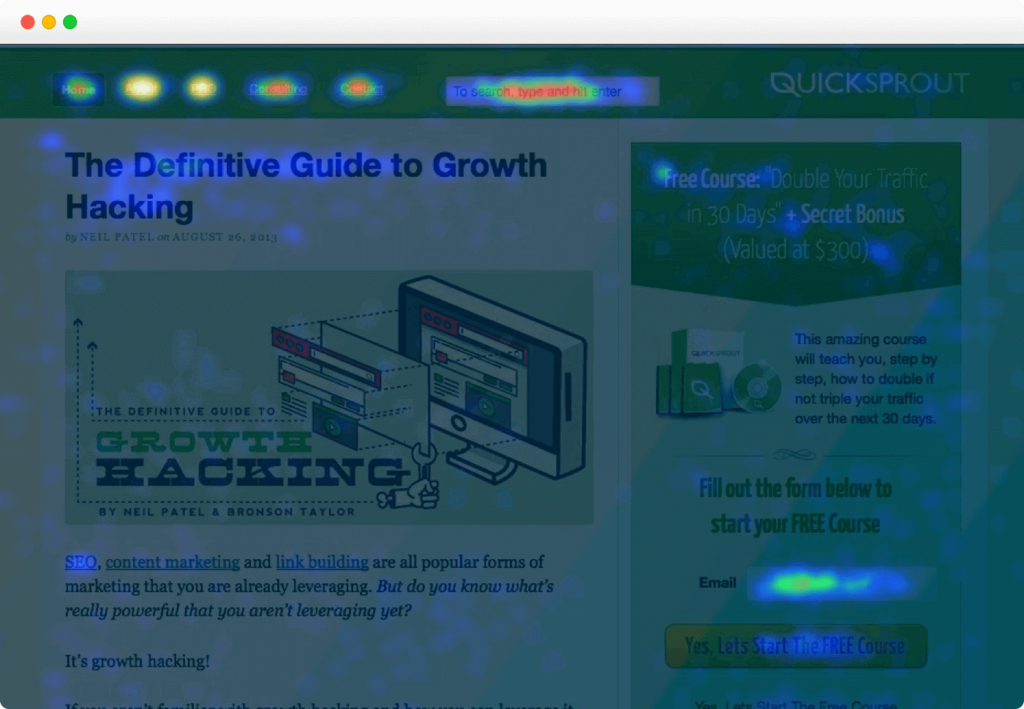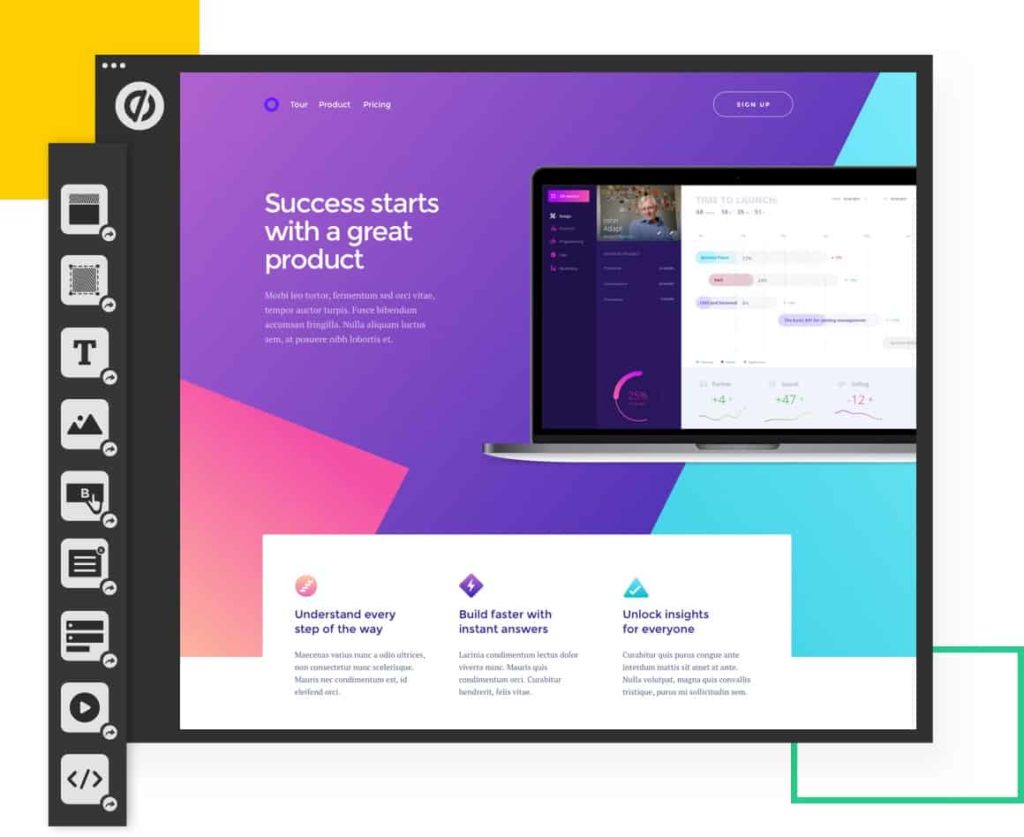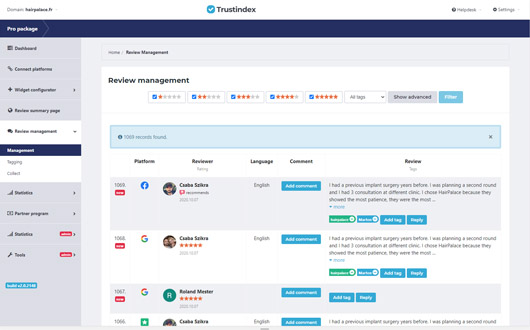![]()
Why? Because the way that customers move forwards, from knowing nothing about your business to making a purchase, is no longer linear. Just think about the last purchase you made. Did you hear about a product, go directly to the brand website, and click the buy button? Maybe. But you probably didn’t.
Instead, you probably recognised that you had an issue that needed solving and spent a while looking up solutions on Google. Then maybe you checked out a few different brand websites. Then you nipped over to Amazon to compare prices. Then maybe onto a review website to look at customer feedback. At this point, you might have gone back to one of the brand websites you visited earlier and made a purchase.
It’s easy to see how tracking the customer journey is harder than ever. Yet it’s also more important than ever. To offer value to the customer, you must understand them. And the good news is that there’s a whole host of different WordPress tools that can help you do just that.
How to track the customer journey
The first step is to forget everything you think you know about the customer journey. The path that you think your customers follow may not look all that similar to the route they actually take. So the first step is to see what’s actually happening. This can be achieved by using WordPress marketing plugins that monitor and capture the customer journey. These feed back actionable data and insight. You can put this to good use when trying to create an on-site customer experience that aligns with the journey.
Here are two options we use ourselves and recommend.
Hotjar
Hotjar is a hot map and behaviour analytics tool which allows you to view your website through the eyes of your audience. The thing we love most about this plugin is that it completely eradicates the need for guesswork.
It taking real recordings of real website visits, to show you exactly how people are interacting with your website. And you don’t just see what they actually do. You can also see what they’ve thought about doing by monitoring mouse movements. It’s an incredible tool for identifying sticking points in the customer journey, and gathering the insight you need to get rid of them. As the name suggests, the main feature of Hotjar is heat mapping, which shows you just what areas of your site are drawing interest.
Here you can see a screenshot of our own heatmap, clearly showing that most of our visitors navigate to the pricing page from the navigation menu. This gives us insights such as the most important content our visitors are looking for, and so we can make it easier to find and understand.

Crazy Egg
Crazy Egg is a heat mapping and A/B testing tool that’s also designed to eliminate guesswork. There’s a lot of crossover with Hotjar here. However, Crazy Egg also excels at real-time visitor interaction monitoring. It highlights exact points in the customer journey where visitors are dropping off.
But the main reason why we love Crazy Egg is that it does A/B testing better than any other WordPress tool. Crazy Egg allows you to build two separate versions of your site or individual pages to see which best facilitates the customer journey. And best of all, the plugin automatically redirects visitors to the highest performing version. This means you have the freedom to experiment with your approach without losing conversions.
Facilitating the customer journey
By using one or both of the WordPress marketing plugins above, you’ll have a pretty good idea of how your visitors transition from A to B. This empowers you to help them on their way.
Each business will find that their audience moves along in different ways. They may even move backwards, or jump around a lot. There are, however, typically five steps that visitors will ultimately go through. And, as you might have guessed, there are WordPress tools to help you out at each stage.
-
Awareness: The customer encounters your brand for the first time.
Building awareness means boosting visibility. This is usually done by working to get your WordPress website ranked highly in Google searches for relevant keywords. WordPress SEO plugins can help here. These tools help you identify the most searched for words and phrases, highlight linking opportunities. They’ll help to keep your content fresh and clean, so that it’s picked up by the Google ranking algorithm.
-
Consideration: The customer knows what you offer, and considers if you’re right for them.
To help visitors at the consideration stage, you’ll want to give them all the information they need to make an informed decision. This is an opportunity to differentiate yourself from any competitors the visitor may be considering. The thing to do here is to focus on your on-site content. A good landing page creator like Unbounce can help you build pages that really convert.
-
Purchase: The customer takes action and commits to buying a product.
If you’re not already using WooCommerce, then now is the time to make the switch. WooCommerce is a simple yet effective ecommerce platform that integrates with WordPress. This allows you to sell seamlessly through your website. There are lots of WooCommerce extensions available as well. Some of these can help make the purchasing process easy and reduce cart abandonment, like booking features and dynamic pricing.
-
Retention: The customer becomes a loyal, repeat customer with personalised aftercare.
Following up with customers is a fantastic way to keep your brand in their mind. It’ll help to build strong and loyal relationships with those who have shown interest in your company, and have also shown that they’re in the market to buy. Look for something like Mailchimp for WooCommerce. It integrates with your sales data and makes it easy to send customised follow-up communications.
-
Advocacy: The customer transforms into a powerful influencer and brand advocate.
While the content you’ve created in the consideration stage can be impactful, it has a downside: it’s created by you. You want to present your business in the best light, but customers often place more trust in peer-generated content like reviews. This is where satisfied customers become your most powerful weapon. Consider plugins like Trustindex that embed third-party reviews on your own site. If you want to see Trustindex in action, you can spot it around our site where we show our customer reviews, or all in one place on this page.
Still with us?
If you found yourself getting lost somewhere around consideration, don’t worry. You are most definitely not alone! The customer journey is notoriously complex. With buyer behaviour continually changing, it’s becoming even more so all the time. That’s why we’re here.
We offer unrivalled WordPress support across every area, ensuring you’re getting the most from your website. We handle all aspects of WordPress maintenance. We’ll help you to better align your approach with the unique journey your customers take. And that’ll help you to boost conversions and stand out from the competition.