What are WordPress Plugins?
Plugins are “power-ups” for your WordPress website. As their name implies, they’re plug-and-play solutions that add functionality to your WordPress site or extend existing functionality. You don’t need to know anything about coding to make use of plugins, simply download and activate the plugin, and you’ve just made your WordPress site even more powerful.
They add functionality like providing a form to capture visitor sign-ups, adding security features to your website, blocking spam comments on your blog, and much more.
How to Add a Plugin To Your WordPress Website
The easiest way to access the plugins you want and need is through your WordPress site itself. From the admin dashboard of your site, you’ll see a “Plugins” option on the sidebar menu. Click this option, and then search for the plugin you’re looking for. You can search by the name of the plugin if you know exactly what you want, or search by functionality. This post is all about free plugins, but you can also have a look at our recommended premium WordPress plugins.
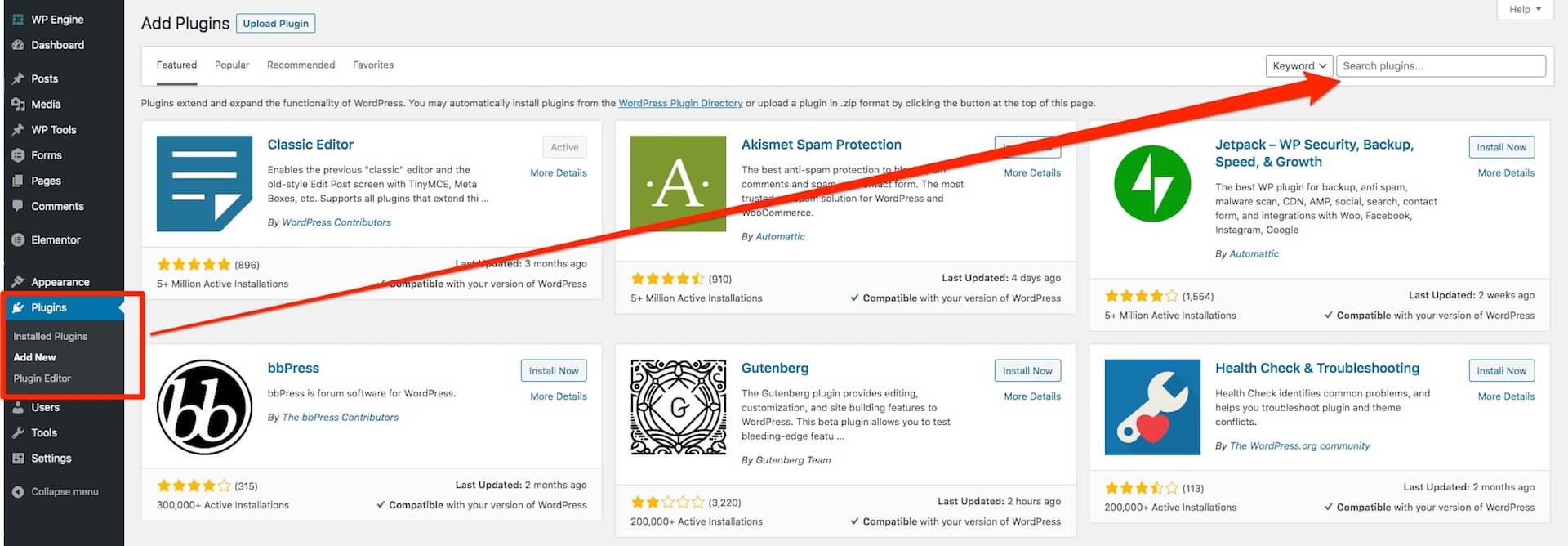
To help whittle down your options, here is a summary of the 40 most popular free WordPress plugins of 2020. All of these plugins have at least 1 million active users, have a free version, and have been tested with the latest version of WordPress (as of this writing — v5.5.1).
Contact Form 7
Contact Form 7 is a simple and straightforward plugin for capturing information from your viewers. It’s capable of managing several different contact forms, and is easily customisable to help you capture exactly the information from your viewers that you want and need. It supports functionality like CAPTCHA and Akismet spam filtering to help make sure you’re getting information from real viewers instead of bots.
Click here to find out more about Contact Form 7.
Yoast SEO
Yoast’s mission says it all — “SEO for Everyone”. You don’t need to be an expert in SEO to use Yoast. Just follow the easily understandable instructions that Yoast gives you, and you’re well on your way to ranking for your key search terms. Yoast doesn’t just analyse your text for SEO, it also helps with readability. This keeps readers reading, something that also helps with your search rankings.
Click here to find out more about Yoast SEO.
Classic Editor
The WordPress team itself maintains this plugin, which allows users to still use the previous “classic” editor for creating and editing text. It also enables plugins that relied on the previous editor, and allows old-style meta boxes. If you’ve been around WordPress for a while, and would prefer to stick with what you’re used to, Classic Editor might be the plugin for you.
Click here to find out more about Classic Editor.
Akismet Spam Protection
Akismet provides a spam filter for your site’s comments and contact forms. This keeps potentially malicious content off of your site, and helps your visitors have a professional experience while browsing your content. The plugin shows you the comments it has filtered, so you can judge how effective it is. The free version is for personal blogs, while businesses and commercial sites will need a paid subscription.
Click here to find out more about Akismet Spam Protection.
Elementor Website Builder
You can create beautiful, eye-catching websites without even having to spell the word “code”. Elementor’s simple and straightforward drag-and-drop functionality is the perfect solution for amateurs, while its open-source nature will also satisfy web design experts. The live editor also allows you to see the results of your changes right away, without having to update or refresh any pages. This is a big time saver that allows you to focus more on designing your site and less on switching back and forth between tabs.
Click here to find out more about Elementor Website Builder.
WooCommerce
WooCommerce allows users to create attractive storefronts for their products and services. Easily manage payment systems, configure shipping options, and simplify sales tax in WooCommerce’s setup wizard. Keep track of all of the performance data important to you from the integrated dashboard. WooCommerce even helps with your marketing efforts — make sure to check out the integration with Google Ads, HubSpot, Mailchimp, and Facebook.
Click here to find out more about WooCommerce.
Jetpack – WP Security, Backup, Speed, & Growth
Jetpack is the “jack of all trades” of WordPress plugins. It provides easy backup functionality that allows real time backup and one click restoration. Malware and code threats will be caught via automatic scans, and Jetpack integrates Akismet for blocking spam in comments and contact forms. Page load times will decrease thanks to Jetpack’s optimisation routines, particularly for mobile users. Easy-to-use design tools will help you make your site stand out from the rest.
Click here to find out more about Jetpack.
Really Simple SSL
Really Simple SSL is the easiest way to convert your site to “https://”. The key word here is “simple”. Your site settings are automatically detected and configured for SSL, and there are minimum options and very little customisation. Your entire site moves over to SSL. The process is simple — get your SSL certificate (the plugin doesn’t do this for you), activate the Really Simple SSL plugin, and click a button to enable. If you want to convert over to “https://”, this plugin can save a lot of time.
Click here to find out more about Really Simple SSL.
WordPress Importer
WordPress Importer allows you to pull in posts, pages, post meta and custom fields, comments and comment meta, categories, tags, and more from an export file created from another WordPress site or another platform. This could be handy for moving content from one WordPress site to another, or for transitioning your content to WordPress if you aren’t satisfied with your current provider.
Click here to find out more about WordPress Importer.
Wordfence Security – Firewall & Malware Scan
Designed and developed just for WordPress, Wordfence provides malware scanning and firewall protection customised for WordPress sites. Wordfence includes endpoint protection, meaning it’s safer than other cloud-based solutions. Even though it’s been designed from the beginning just for WordPress, Wordfence still offers several customisable options to let you take full control of your site’s security. While the default settings will provide excellent protection, you can take even more control over the safety and security features just for your site.
Click here to find out more about Wordfence Security.
Contact Form by WPForms – Drag & Drop Form Builder for WordPress
WPForms focusses on the user experience, making form creation easy, quick, and straightforward, even for beginners. Their drag & drop functionality will take the pain out of creating and formatting your forms. And it can all get even easier by using one of over 100 pre-built templates. Create any kind of form you can think of, or even use WPForms for surveys and polls. With built-in fields like star ratings, likert scale, and Net Promoter Score, creating surveys will be quick and easy, leading to faster results.
Click here to find out more about Contact Form by WPForms.
Yoast Duplicate Post
Some of the best plugins take simple, routine, although time-consuming tasks and automate them. This is exactly what Yoast Duplicate Post does. It allows you to easily copy posts to new drafts for you to continue to work with, or simply clone an entire post for other use. For posts or sections of your site that will be the foundation for other posts / pages, simply use the template tag feature to quickly start working on a new version of the page.
Click here to find out more about Yoast Duplicate Post.
All-in-One WP Migration
Export your WordPress website with just a click, no technical expertise required. The export includes the database itself, as well as media files, plugins, and themes. Simple drag & drop, and you’re done. There is no limitation on host or operating system, and the plugin has been tested on Microsoft Windows, MacOS, and major Linux distributions. This plugin is compatible with all PHP hosting providers, including the most popular like DigitalOcean, Bluehost, GoDaddy, etc.
Click here to find out more about All-in-One WP Migration.
UpdraftPlus WordPress Backup Plugin
Another simple, one-click solution to what could otherwise be a complicated process. UpdraftPlus enables you to backup your site to the cloud and restore it if necessary with just a click. The free version backs your data up directly to Dropbox, Google Drive, and plenty of others, while the premium version offers even more options. UpdraftPlus also allows automatic backup scheduling and is faster than other options, using fewer server resources.
Click here to find out more about UpdraftPlus WordPress Backup Plugin.
Google Analytics Dashboard Plugin for WordPress by MonsterInsights
Knowing exactly where your web traffic comes from gives you the power to serve your customer base even more effectively. MonsterInsights’ plugin allows for seamless and direct connection to Google Analytics, putting the power of all that data at your fingertips. The intuitive dashboard and customised reports show you the stats that matter, so you can see exactly what’s working and what isn’t.
Advanced Editor Tools (previously TinyMCE Advanced)
Advanced Editor Tools is an intermediary step between the “classic” editor and the newer block editor. This plugin includes a “classic paragraph” block for the block editor. You can use the more familiar TinyMCE editor while accessing all blocks and features that the new editor has to offer. Advanced Editor Tools also maintains compatibility with plugins that restore the previous editor, including the classic editor plugin mentioned above.
Click here to find out more about Advanced Editor Tools.
All in One SEO Pack
One of the most downloaded plugins for WordPress, All in One SEO has been downloaded over 65 million times since it was first introduced in 2007. Simple to use for beginners, it also includes advanced features for more experienced users as well as an API for developers. Among its key features are automatic meta tag generation and automatic title optimisation for Google/SEO. It’s also the only free plugin providing SEO integration to e-Commerce sites.
Click here to find out more about All in One SEO Pack.
Google XML Sitemaps
This plugin creates XML sitemaps from your website and associated pages so that Google and other search engines can more effectively index your site. Providing a sitemap enables the search crawlers to understand the structure of your site and retrieve information from it more efficiently. When you create a post with new content, Google XML Sitemaps even notifies the major search engines so that they can re-index and stay updated with the latest information about your site.
Click here to find out more about Google XML Sitemaps.
WP Super Cache
WP Super Cache transforms your WordPress blog posts into HTML files. Once generated, these files will be used for the vast majority of visitors to your site (anyone who does not need to see a tailored version because they’ve logged in to your site, or have left a comment on your site, etc.). This enables faster loading and lower resource usage, providing a better experience for your site’s visitors.
Click here to find out more about WP Super Cache.
WP Mail SMTP by WPForms
This plugin fixes email deliverability issues that many users experience when sending email from their WordPress site. By default, email sent from WordPress or contact form plugins uses the PHP mail function. However, most WordPress hosting companies aren’t properly configured for this format, and emails fail to send properly. WP Mail SMTP helps resolve this issue by reconfiguring WordPress to use SMTP (Simple Mail Transfer Protocol) for sending email. This provides authentication, allowing email to actually land in its intended recipient’s inbox.
Click here to find out more about WP Mail SMTP by WPForms.
MC4WP: Mailchimp for WordPress
Mailchimp is a popular service for sending newsletters to lists of email subscribers. MC4WP ties your Mailchimp account to your WordPress site, allowing you to connect Mailchimp to existing forms on your site. This enables you to use all of the features of Mailchimp without visitors needing to fill out yet another form. If you don’t have any forms on your site, Mailchimp can help you create them.
Click here to find out more about MC4WP.
Redirection
Redirection helps keep your site error-free, keeping visitors happy and improving your ranking. It helps you identify issues with your site, including 301 redirects and 404 errors. You won’t need to know how to use Apache or Nginx to be able to create and manage redirects. Even beginners will be able to create redirect patterns for any number of URLs, and match query parameters to target URLs. There is only a free version of Redirection, so no need to wonder if you should upgrade to premium — you get it all right away.
Click here to find out more about Redirection.
Smush – Lazy Load Images, Optimise & Compress Images
Smush helps your site load faster by compressing and optimising your images without a loss of quality. This plugin can analyse all of your images, searching for unnecessary data that could be making your images too bulky and demanding too many resources to load. It then strips away this unnecessary data, improving load speeds while keeping all of the necessary information for high image quality. Smush also includes other features like lazy loading, which defers offscreen images, and image resizing.
Click here to find out more about Smush.
Advanced Custom Fields
Ready to take your WordPress game to the next level? Advanced Custom Fields just might be the plugin for you. This plugin gives you complete control of your WordPress edit screens and custom field data. You can add fields quickly and easily, anywhere you want them. The free version includes over 30 field types, while the professional version unlocks even more features and functionality.
Click here to find out more about Advanced Custom Fields.
Limit Login Attempts Reloaded
By default, WordPress permits an unlimited number of login attempts. This means sites left otherwise unprotected are vulnerable to brute-force attacks. Limit Login Attempts Reloaded enables you to set a limit on the number of login attempts permitted from a single internet address, dramatically reducing the risk of a successful attack. You can even log the information when an IP has numerous unsuccessful attempts, and have the system email you when it recognises suspect activity. This plugin works via normal WordPress login, but also on XMLRPC, WooCommerce, and custom login pages.
Click here to find out more about Limit Login Attempts Reloaded.
Regenerate Thumbnails
There are a variety of reasons you’ll end up wanting to regenerate all of your thumbnail images in a certain size. You’ll add a new thumbnail size and want everything you uploaded previously to match. You’ll change dimensions of an existing thumbnail, and now all of your images are inconsistent. You’ll change WordPress themes, and a new default thumbnail size is needed. Updating all of your images manually can be incredibly tedious. Instead, just use Regenerate Thumbnails, and all of your thumbnails will be updated to glorious consistency.
Click here to find out more about Regenerate Thumbnails.
Duplicate Page
With just one click, this plugin allows you to duplicate a page or post and quickly and easily set it to draft, private, public, or pending. This can come in handy in many situations, from wanting to create multiple versions of a page that has just a few minor changes, to wanting to play around with the design of a page while preserving the original and without starting from scratch. Multiple duplicates could even allow several developers to work on their ideas while starting from the same launching point.
Click here to find out more about Duplicate Page.
Duplicator – WordPress Migration Plugin
This multi-feature plugin’s most powerful functionality is its ability to accomplish zero-downtime moves, migrations, and cloning between domains or hosts. It also enables users to manually backup WordPress sites, and to bundle an entire WordPress site so that it can be easily reused or distributed. This plugin might not be ideal for beginners — the developers have included a disclaimer that it “does require some technical knowledge”.
Click here to find out more about Duplicator.
Autoptimize
As its name implies, this plugin makes optimising your site simple and straightforward. It includes several utilities that improve the performance of your site, and does so automatically. This makes it ideal for users without deep technical background or knowledge. Autoptimize also includes an API so that more advanced users can tailor it to suit their exact needs.
Click here to find out more about Autoptimize.
W3 Total Cache
W3 Total Cache will help you speed up your site, which doesn’t just make for a better user experience — it also improves your site ranking. When fully configured, it boasts a 10x or more improvement in site performance. It accomplishes this via features like content delivery network (CDN) integration. It is WordPress’s only Web Performance Optimisation (WPO) that works across different web hosts.
Click here to find out more about W3 Total Cache.
Cookie Notice for GDPR & CCPA
Your site needs to be compliant with GDPR and CCPA regulations, particularly if you collect and use visitor information. Even if you’re just collecting email addresses, you’ll want to make sure you’re in compliance. This plugin helps you do just that. Easily inform visitors that your site uses cookies and that you’re compliant with GDPR and CCPA by integrating this plugin. Customise your message, and be in full control of several options around how your message is presented to your visitors.
Click here to find out more about Cookie Notice.
LiteSpeed Cache
LiteSpeed Cache presents a suite of features for accelerating your site, including caching and image optimisation. Designed to be plug & play, it works with the most popular third-party plugins. It also includes an API for more advanced users who want to tailor it’s features for their specific use cases.
Click here to find out more about LiteSpeed Cache.
Google Analytics Dashboard for WP by ExactMetrics
You don’t need to hire a developer or know how to write code to get the exact data you need from Google Analytics in an easy-to-understand dashboard. You just need this plugin. Don’t just paste the analytics code into WordPress when you can download this plugin and get all of the advanced metrics and tracking that big businesses use to understand more about their customers and how to drive more traffic. ExactMetrics is used by large companies like Microsoft and Pepsi to set up their Google Analytics views, and they’re bringing that power to small businesses and individuals with this full-featured analytics plugin.
Click here to find out more about Google Analytics Dashboard for WP.
WP Fastest Cache
Again, page load speed isn’t just a user delighter, it also helps improve your site’s search ranking. Cache systems prevent pages from needing to be rendered every time a visitor clicks to your site. They provide a static HTML file that most users see when they visit. According to WP Fastest Cache’s data, this plugin improves site performance by over 35%.
Click here to find out more about WP Fastest Cache.
Loco Translate
This plugin includes a built-in translation editor, and also allows integration with translation
APIs like DeepL, google, Microsoft, and Yandex. It also gives more power to developers, with tools for extracting strings and generating templates.
Click here to find out more about Loco Translate.
Disable Comments
The Disable Comments plugin gives site administrators the ability to disable comments by post type or across the entire network. This plugin is for global, whole-site elimination of comments, not for disabling or removing a comment from an individual post or page. If you want to completely remove visitors’ ability to leave a comment anywhere on your site, this is the solution.
Click here to find out more about Disable Comments.
Coming Soon Page, Maintenance Mode & Landing Pages by SeedProd
Create or work on your website in the background while your visitors see a unique, well-crafted, attractive page that lets them know what you’re up to. This plugin works with all WordPress themes, and offers a variety of options for customisation. Don’t just let your visitors see a bland, nondescript landing page that tells them to come back soon. Spice it up, and maybe even collect their email address so you can keep them updated. It’ll be a cinch with this plugin’s drag & drop page building.
Click here to find out more about Coming Soon Page, Maintenance Mode & Landing Pages by SeedProd.
Insert Headers and Footers
You don’t need to edit theme files to add code to your WordPress headers and footers, you just need this plugin. Easily insert scripts with this plugin, rather than managing multiple plugins. For example, you can add Google Analytics code to any theme, add custom CSS across themes, even insert Facebook pixel code.
Click here to find out more about Insert Headers and Footers.
Page Builder by SiteOrigin
Sure, WordPress’s built-in templates and themes are great. But sometimes you need a little more customisation, a little more control. Enter Page Builder. It gives you full control over the layout and content of your site, and its drag & drop functionality means you don’t have to write a single line of code. Its column-based construction is ideal for content that just doesn’t fit a linear layout. For a fully customised WordPress site, you’ll want to try Page Builder.
Click here to find out more about Page Builder by SiteOrigin.
Smash Balloon Social Photo Feed
This plugin allows you to pull photos into your website from any Instagram account you own. Fully customisable, you’re in complete control over how many photos are shown, the number of columns the photos are shown in, their height and width, background colour, and more. This is the easy way to keeping your site looking fresh and new — nothing says outdated like a photo that was obviously taken years ago. If you neglect your site that much, customers will be left wondering what else you’ve neglected.
Click here to find out more about Smash Balloon Social Photo Feed.
Conclusion
WordPress is incredibly powerful on its own. And with the right plugins, you’re well on your way to creating and maintaining a site that suits your needs perfectly. Turbocharge your site and help it stand out from the rest with the right features and functionality. This list of the 40 most popular WordPress plugins can help, but don’t stop here. This is just the tip of the iceberg. Have a look at some of our favourite premium plugins here.





