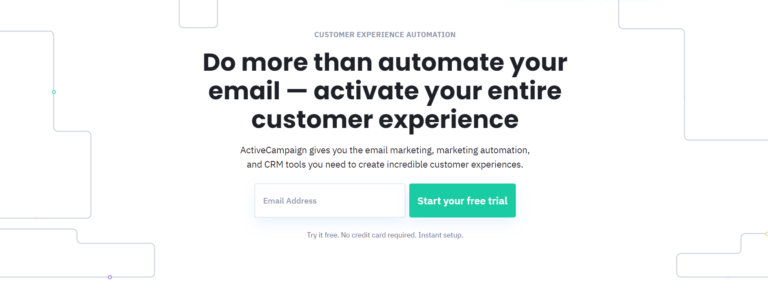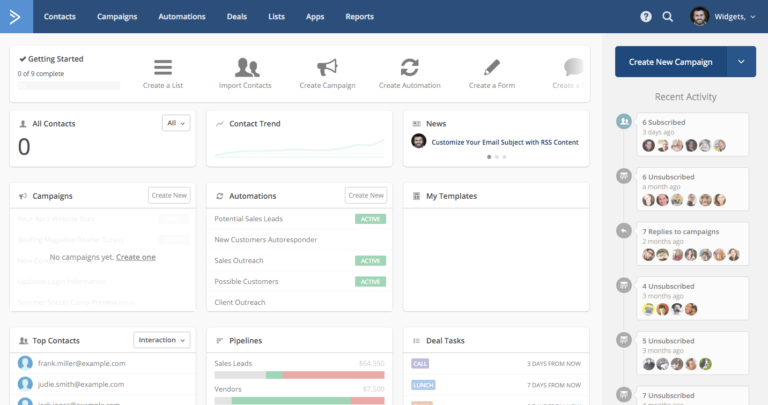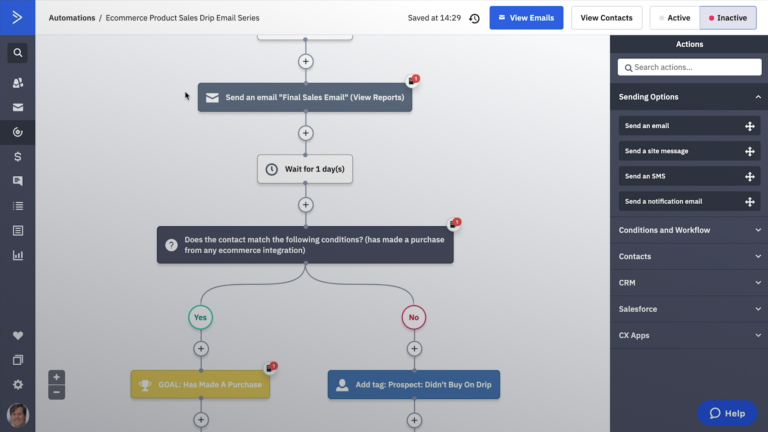The old saying ‘build it and they will come’ has no place in the digital world. To really get the most from your online efforts, it’s important to ensure you’re marketing yourself, and engaging with the right people. And that’s not always easy. Essential tasks include everything from creating and sending email follow-ups to nurturing relationships, segmenting audiences, and scoring leads. It’s no surprise, then that marketing today can be massively time-consuming. Wouldn’t it be nice if you could automate some of these activities?
You can. And ActiveCampaign can help.
What is ActiveCampaign?
ActiveCampaign is a CRM that helps to automate some of the more predictable and mundane tasks that business owners and marketers need to carry out. Launched in 2003, ActiveCampaign calls itself a ‘customer experience automation platform’. It boosts the customer experience by ensuring prospects have the right type of marketing information available to them, exactly when they’re looking for it.
Using ActiveCampaign, it’s possible to design newsletters or other types of email, send these messages to your contact list, track engagement, prioritise leads for further nurturing, and manage all contacts. Easily. Effortlessly. And with minimal human input, to save time and let you focus on what matters.
How much does ActiveCampaign cost?
New customers of ActiveCampaign can opt for one of four packages. The entry-level package, Lite, includes everything you need to get started, with plenty of features that will meet most needs:
Email marketing
Unlimited emails
Email templates
Subscription forms
Audience segmentation
Tracking
Reporting
The next tier up – Plus – also includes landing pages, contact scoring, SMS marketing, and custom branding forms. The Professional package adds on predictive marketing and attribution reporting. Enterprise level customers will also benefit from custom reporting, custom domains, and design services.
Migration, online training, and support are available for all packages.
While ActiveCampaign offers four different packages, there’s no set price for each tier. The cost to use ActiveCampaign depends on how many contacts you have. The lowest pricing tier is for up to 500:
Lite: $15 per month
Plus: $70 per month
Professional: $159 per month
Enterprise: $279 per month
If, for example, you had 10,000 contacts, this would increase to:
Lite: $155 per month
Plus: $249 per month
Professional: $349 per month
Enterprise: $499 per month
Discounts are available for annual billing.
A great thing about ActiveCampaign is that you can sign up for a 14-day free trial without a credit card. This gives you access to the Professional tier package, for up to 100 contacts, and up to 100 emails.
If you’re unsure which package to sign up for, remember that you can easily upgrade at any time through your ActiveCampaign dashboard, and pay a prorated amount if you upgrade during your billing cycle.
How does ActiveCampaign work?
ActiveCampaign uses a combination of artificial intelligence systems, site tracking protocols, and integrations with third-party apps to automate campaigns for maximum impact on audiences.
How do you integrate ActiveCampaign?
If you already have a WordPress site, you can easily install the ActiveCampaign marketing plugin:
- Sign up for an ActiveCampaign account, or launch your free trial.
- In your WordPress dashboard, click ‘Plugins’ in the sidebar, and ‘Add New’.
- Search for ‘ActiveCampaign’, then install and activate by clicking the buttons.
- Go to ‘Settings’ and click ‘ActiveCampaign’.
- Enter your API URL and API Key (found in Settings > Developer in your ActiveCampaign account).
- Click ‘Connect’.
This will automatically sync any forms you’ve created in ActiveCampaign with WordPress.
How do you automate marketing activities with ActiveCampaign?
How you automate activities with ActiveCampaign will really depend upon the type of tasks you wish to automate. Typically, however, using ActiveCampaign to automate tasks will look something like this:
- Enable site tracking. This gives ActiveCampaign access to your user data, allowing the platform to ‘see’ how your visitors are responding to your site and ‘learn’ about the journey using artificial intelligence.
- Create lists. These are basic categories that you’ll import your contacts into in the next step. Common lists include lists of prospects, lists of existing customers, and lists of those signed up to the newsletter..
- Import your contacts. While you can do this manually, it will take a long time if you have large lists. Instead, it’s best to import directly from a CSV file. You can also sync contacts from other apps.
- Segment your contacts. Using the segment builder, you can segment your contacts by more advanced criteria than your initial lists. For example, whether someone has opened an email, or clicked a link.
- Decide what tasks to automate. Setting up an auto-responder is usually the first port of call for many users of ActiveCampaign. This automatically sends emails – and follow-ups – based on user activity.
- Manage your contacts. ActiveCampaign’s built-in CRM allows you to use the data you generate from the app – open rates, conversions, and more – to score leads and set up a sales pipeline that drives results.
Pros and cons of ActiveCampaign
Pros
- The drag-and-drop builder is something most people are familiar with, and is easy to use.
- ActiveCampaign integrates with more than 850 other apps, including Salesforce and Facebook.
- Don’t fancy designing your automations? The ‘Recipe Library’ has 100+ pre-made options.
- Pricing structures are very flexible, so you only ever pay for what you need.
Cons
- Credit card is the only payment method for monthly subscriptions, though PayPal is available for annual billing.
- The downside of the highly flexible pricing plan is that it can be very costly for those with large lists.
- It would benefit from some more detailed reporting options, especially visual reporting.
- There’s a monthly limit on how many contacts can be deleted, which may prove frustrating.
ActiveCampaign alternatives
ActiveCampaign is definitely one of the biggest and most comprehensive WordPress marketing automation plugins out there. But that doesn’t mean it’s the right choice for everyone. If you’re not sure ActiveCampaign is right for you, there are a couple of other great options that are worth considering:
AWeber
AWeber’s and ActiveCampaign’s entry-level plans are relatively similar in terms of pricing, so AWeber is a natural alternative. It’s nowhere near as feature-heavy as ActiveCampaign, so it appeals to those looking for an easy way to get started with marketing automation without feeling overwhelmed. It’s got a larger library of templates than ActiveCampaign, so it’s great if you want lots of choice and don’t want to design your own emails. In terms of powerful automations, ActiveCampaign wins.
Campaign Monitor
The main difference between ActiveCampaign and Campaign Monitor is that the latter focuses on emails exclusively. ActiveCampaign offers a range of other marketing tools and API integrations to make it a little more well-rounded for marketers. From an email perspective, however, Campaign Monitor certainly does a good job. It offers similar email features to ActiveCampaign, including split testing, conditional content, segmentation, and forms. However, it lacks ActiveCampaign’s predictive content feature.
ActiveCampaign summary
More than 150,000 customers in over 170 countries use ActiveCampaign to automate their day-to-day marketing activities. It leaves marketing teams with more time to design and develop effective campaigns that really convert. If you’re keen to be among them, you can try ActiveCampaign for free for 14 days by signing up for the free trial. And if it doesn’t quite tick all your boxes, check out our list of 40 of the most popular free WordPress plugins and see what other marketing plugins have to offer.