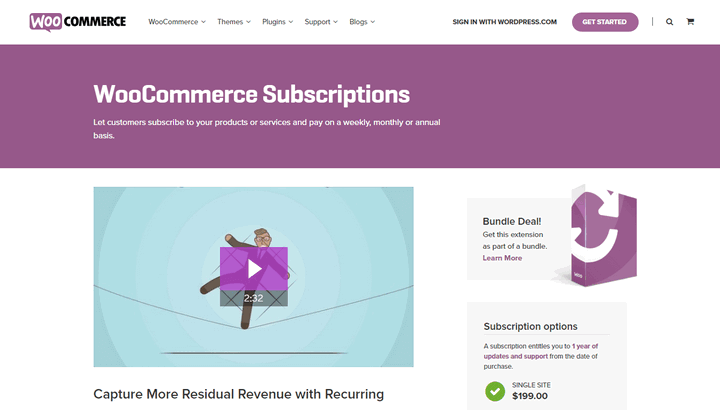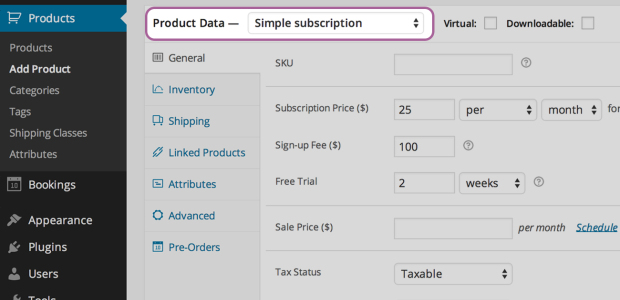Subscription-based business models are rising in popularity. In fact, reports show that the subscription economy has skyrocketed, rising by more than 300% over the past seven years alone. From software as a service to streaming TV, beauty boxes, and fresh coffee delivered direct to your door, subscriptions are fast becoming the new business standard. And it’s easy to see why.
From a customer perspective, subscription models are hugely attractive. They obviously provide customers with easy access to your products or services. But they also introduce much greater levels of flexibility when it comes to payments, giving customers more choice in how they pay. Choosing to pay monthly, for example, can make products and services appear much more affordable. It can simultaneously eradicate the need for long-term commitments, using month-to-month contracts.
How can businesses offer subscriptions?
From a technical standpoint, there’s an almost unlimited number of ways to set up a subscription business. These range from using a ready-made platform that supports subscriptions, like Shopify, to developing your own custom e-commerce website. But probably the best option for most new subscription businesses is to find a happy middle ground between the two. One good option is using WooCommerce extensions to offer subscriptions through your existing WordPress website. It’s a ‘best of both worlds’ scenario.
What about recurring payments?
The subscriptions extension for WooCommerce addresses one of the biggest challenges of subscription-based business models: recurring payments. The extension allows businesses to take recurring monthly, quarterly, or yearly payments easily, with no fuss for the business or the customer.
In this blog post, we’ll walk you through setting up a subscription business. You’ll see just how easy it is to get started with handling recurring payments using WordPress and WooCommerce.
3 simple steps to starting a recurring subscription business
If you already have a WordPress website, before you get started you’ll need to ensure that WooCommerce and the WooCommerce subscriptions extension are both installed and activated. If you haven’t already got a WordPress website, you can learn more about building one here.
The WooCommerce subscriptions extension is one of the best ways to get started with recurring payments. The biggest benefits of it are that you can choose multiple billing schedules to suit your customers’ needs, and give them the freedom to upgrade or downgrade their plans anytime.
Once WooCommerce and the subscriptions extension are in place, there are just three simple steps to getting set up. Below, we’ll walk you through these steps in a clear and transparent way.
Step 1: Create your products
There’s no point in building a subscription business on WordPress if you’re not offering any subscription-friendly products or services! So, the first step should always be to create your products. You can use existing products that are already in your store or add new products if necessary.
You’ve just added your new subscriptions functionality in WooCommerce with the extension. All you need to do to create a subscription product is work your way through the options in the subscription form. These include product/service name, price per month, billing interval, number of months upfront, and automatic renewals. It’s all straightforward. The only area that you may feel unsure about is the billing interval – how often you want to charge the customer when they sign up.
There are three options to choose from:
- Monthly – This is the default option, billing customers every 30 days.
- Quarterly – This bills customers every three months.
- Annually – This bills customers every year, and is often used to offer long-term discounts.
And that’s all there is to step 1. Once your subscription products and services are all set up for recurring payments in your WooCommerce store, you can move onto managing these payments.
Step 2: Set up the payment gateway
The WooCommerce subscriptions extension integrates with more than 25 different payment gateways, including Amazon Pay, GoCardless, PayPal, and WorldPay. However, we recommend using Stripe. Why? Because Stripe offers more payment options than most other gateways, which gives your customers the most choice. It’s also really quick and easy to set up, with zero hidden costs along the way.
Once you’ve downloaded the Stripe for WooCommerce extension, you can go into your WordPress dashboard, hover over the WooCommerce option, select ‘Settings’ and then ‘Payments’. This is where you can activate Stripe by ticking the ‘Enable Stripe Payment Method’ box. You can then select ‘Setup/Manage’ to get started.
Next, you’ll need to enter your Stripe API keys to fully integrate with WooCommerce. There are two types of API key. Publishable keys are used exclusively within Stripe, and secret API keys are used to approve payment requests. Generating these keys is very easy once you know how:
- Log into Stripe.
- In the dashboard’s left-hand menu, select ‘API’.
- Click to toggle between ‘viewing test data’ to ‘viewing live data’; you want live data keys.
- Click ‘Reveal Live Key Token’.
- Copy and paste the API keys into the relevant boxes back in WooCommerce.
When you do this, you’re giving permission for Stripe to authorise payments from your WooCommerce store, which means you’re about ready to start selling subscriptions online.
Step 3: Get selling!
The only thing left to do is launch your website, and start marketing your new subscription products and services to your customers. That’s really all there is to it – the WooCommerce subscriptions extension essentially handles it all. It’s really quick and easy to create a recurring subscription product, with a choice of monthly, quarterly, and annual payment options to suit your audience.
How to boost revenue with subscriptions
One of the most attractive benefits of subscriptions for customers is discounts. If they commit to becoming a long-term customer, there’s usually some form of reward in store for them, like discounts on standard product/service pricing. For example, if you were selling a £10 beauty box, customers would typically expect an offer such as 3 months of boxes for £25, instead of £30.
But how does that help you? How does lowering your prices boost your revenue? It works by creating longer-term relationships. While each customer may spend slightly less upfront than they would when buying products in the usual way, they’re more likely to keep buying for longer.
For example, imagine you have a customer who regularly buys bags of coffee from your business. Your analytics tell you that this customer purchases one bag per month, spending £10 each time. Over 12 months, the customer spends £120. However, each month is unknown. That customer may find an offer for a similar product for £9 per month, and all of a sudden you’ve got nothing.
If that customer had signed up for an annual subscription that gave them a 10% discount over the year, you’re guaranteed £108 from that customer, at least. And there’s still the option to upsell to that customer via email with every recurring billing notification.
Measuring success
If you’re already well on your way to setting up your subscription business, you may want to know the best way to track performance, measure results, and ensure subscriptions are working for you.
There are many ways to measure success, but perhaps the easiest for new subscription businesses is to measure monthly recurring revenue, or MRR. This multiplies the number of customers that have signed up by the average revenue per user:
MRR = Number of customers x average revenue per user
Using the coffee example from above, you may have one customer that signed up for monthly subscriptions, spending £10. You may also have two customers on quarterly subscriptions, spending £30 each, and three on annual subscriptions spending £120 each. The calculation here would be:
MRR = (1 x 10) + (2 x 30/3) + (3 x 120/12), resulting in a monthly recurring payment of £60
Ready to get started?
As you can see, it’s a lot more straightforward to set up a subscription business on WordPress than you may think – especially if you’re using WooCommerce and the simple subscriptions extension. WooCommerce offers a range of extensions that are designed to make your life easier. It really can help you create amazing online experiences for your customers. If you want to check them out, take a look at our WooCommerce extensions guide. This covers a whole host of clever extensions to help you grow.