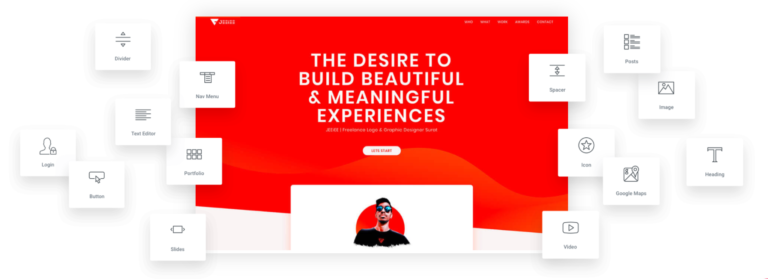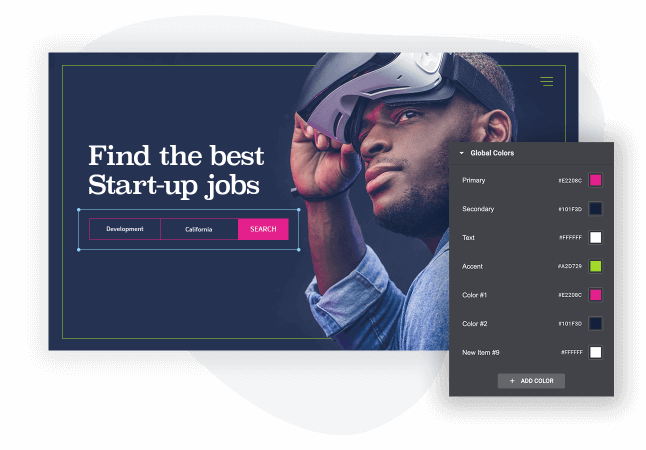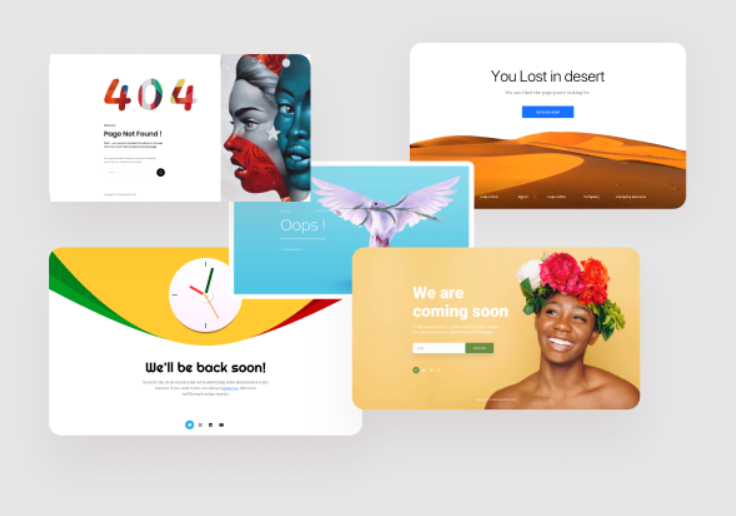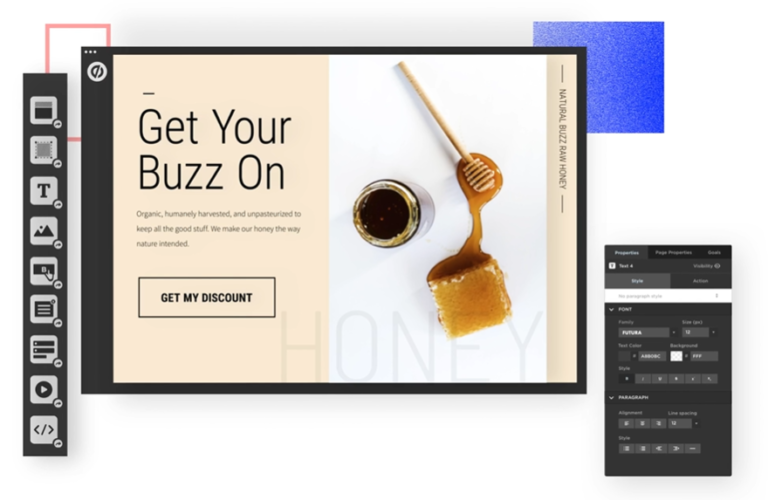Why should you consider using Elementor Pro to build your WordPress website pages?
First impressions matter. The design, usability, and layout of your landing pages could make or break a sale. That’s why it’s vitally important to ensure that the web pages you’re building for your WordPress site are attractive, engaging, and real conversion drivers. If you’ve been thinking about making your landing pages more impressive – with animations, carousels, or widgets – Elementor Pro is here to help.
What is Elementor Pro?
Elementor Pro is a WordPress page builder plugin. It makes it easy to create wow-factor landing pages for your WordPress website, even if you have absolutely zero coding or design experience. It features a simple drag-and-drop builder, so that you can build your pages from the ground up. There are also more than 300 templates available to get you started. This WordPress plugin integrates seamlessly with WooCommerce, too, so it’s ideal for building ecommerce pages. Elementor Pro also has responsive editing options. This means you can be sure that any pages you build will work just as well on mobile devices as they do on desktops.
Our own website, where you’re reading this, is built using Elementor Pro, so we really are fans and can vouch for it fully.
How much does Elementor Pro cost?
There are three pricing tiers for Elementor Pro. The basic package, Personal, costs $49 per year, and can be used to create pages for one WordPress website. The Plus package allows users to build pages for three websites at $99 per year. The $199 per year Expert package can be used for up to 1000 sites. You can use Stripe or Paypal to purchase an Elementor Pro package, along with any valid credit card.
Every new purchase comes complete with a 30-day money-back guarantee. But what’s really great about the Elementor Pro pricing structure is that every package comes with exactly the same features. All include both support and updates for the 12 month period. The only difference is the number of sites you can use it on.
There is a free version of Elementor Pro, simply called Elementor, but features are very limited. With the free package, users can access the drag and drop builder. However, there are no templates, custom options, or advanced features such as sliders and carousels. Perhaps most importantly, there’s no support.
How do you install Elementor Pro on your WordPress website?
As Elementor Pro is specifically designed for WordPress, it’s incredibly quick and easy to set up.
- Choose a pricing package and purchase the WordPress plugin.
- Log in to my.elementor.com; you’ll receive your login credentials at purchase.
- Download the zip file from the ‘My Account’ section in your Elementor Pro settings.
- Log in to your WordPress dashboard, ‘Add New’ plugin, and install the tool.
- You will be prompted to activate your license key, after which you can get started building pages.
How do you build a page with Elementor Pro?
Elementor Pro is very flexible. There are a number of different ways to build a page. It depends on the level of customisation you’re looking for, and your confidence in design and layout.
Getting started will depend on what version of the WordPress editor you’re using. If you’re using Gutenberg, there’s already a built-in ‘Edit with Elementor’ button that you can use to get started.
If you’re not using Gutenberg, you can get started through the WordPress dashboard. Click on ‘Pages’ and then ‘Add New’, and you’ll see the ‘Edit with Elementor’ button that will get you to the same place.
When it comes to building the pages themselves, there are three separate aspects to consider:
- Sections: The main sections of your page. These are usually the largest building blocks you’ll create.
- Columns: These are smaller building blocks that sit within the larger sections.
- Widgets: These are small interfaces that can boost engagement. They sit within the columns.
You can build, customise, and edit all three aspects by right-clicking on them and selecting ‘Edit’.
However, if you don’t want to build your pages from scratch, you can access Elementor Pro templates. You’ll find these by clicking on the file icon in the editing screen. This will take you to the template library, where you can browse the options and insert your chosen template. You can preview before publishing.
Pros and cons of Elementor Pro
Pros
- You can try out the free version, upgrading to Elementor Pro and picking up where you left off.
- You can really get a lot of value from this page builder, even if you have no coding experience.
- The autosave feature can be a lifesaver, ensuring your designs are automatically backed up.
- You can see a revision history of each page, so you can revert to a previous version as needed.
Cons
- Although designed for WordPress, it doesn’t always integrate with all themes or other plugins.
- There’s no free demo of the Pro version, although there is a 30-day money-back guarantee.
- Elementor Pro is very heavily focused on visual aesthetics, and somewhat lacking in functional features.
- It’s great for static pages, but will require custom code or third-party plugins for any dynamic pages.
Elementor Pro alternatives
Elementor Pro is undoubtedly one of the best WordPress page builder plugins out there. However, as WordPress maintenance experts, we understand that not every plugin is right for every WordPress site.
If you don’t think that Elementor Pro is right for you, here are some alternatives to check out:
Coming Soon Pro by SeedProd
Whether or not this is a good alternative for you really depends on the type of page you’re looking to create. If you want ‘coming soon’ pages, custom 404 pages, and maintenance mode pages, then Coming Soon Pro by SeedProd is the best option around. It means that you can keep delivering exceptional onsite experiences for your visitors, even when you’re working on your site. However, it’s likely you’ll still need to use another page builder plugin to create homepages and other page types.
Unbounce
Unbounce is more of a direct competitor with Elementor Pro. There are a lot of similarities between the two. For example, both offer the simple drag-and-drop functionality that makes building pages really easy. Perhaps the biggest difference between the two is that Unbounce is more ‘function over form’ oriented, and offers a lot more in the way of A/B testing and performance analysis than Elementor Pro. It is, however, quite costly for small businesses and beginners. Unbounce starts at $72 per month for the basic package.
Elementor Pro summary
Ultimately, if what you’re looking for is a quick, easy, and stress-free way to make visually stunning pages for your WordPress site, then Elementor Pro is what’s going to do that for you. Is it going to help you create pages that are as functional and practical as they are eye-catching? Perhaps not. But in terms of aesthetics, there’s nothing better.
You can try out the free version to see if it’s right for you, or dive right into the pro version, which offers a lot more. Or if you’re not quite sure that Elementor Pro is right for you, take a look through some of our favourite WordPress tools to see more page builder options.