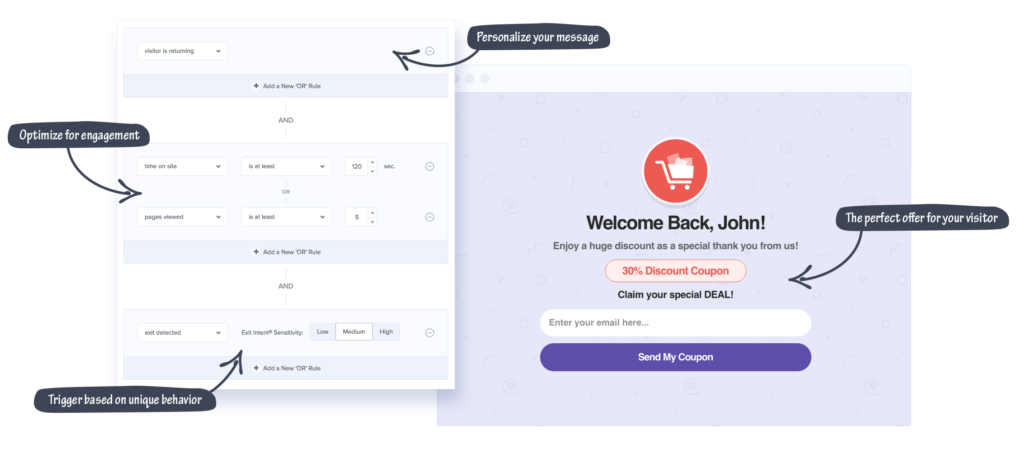Why do you need to know about exit-intent popups?
Developing a strong and resilient exit-intent strategy is one of the smartest things you can do as a website owner. In fact, when used right, exit-intent efforts can boost conversion rates by as much as 4%.
But what is exit intent? Here at WPMaintain, we’ve created this handy guide that covers everything you need to know. It includes the top WordPress exit intent plugins, tips to get started, and best practices.
What is exit-intent?
Exit-intent is a way of encouraging your website visitors to stick around for longer. It allows you to build targeted campaigns, displayed to potential leads when they’re getting ready to navigate away from your site. Exit-intent technology tracks and monitors user behaviours to identify common signs that a visitor is about to leave. These can trigger a pop-up to proactively respond to departure or cart abandonment.
For example, if a user switches to another tab, a pop-up offering a free product trial or ebook download could be triggered to increase interest. What about if a user adds items to their cart, then moves toward the ‘close tab’ button? A pop-up featuring an exclusive discount could be just enough to stop them in their tracks.
How to add exit-intent technology to your WordPress site
As experts in WordPress maintenance, we’ve noticed exit-intent technology becoming more and more popular among WordPress plugin developers. There are a few WordPress exit-intent plugins that are worth thinking about – you can check out our list of top WordPress tools to see some options. However, we think that it’s hard to go wrong with OptinMonster’s integrated exit-intent feature.
Here’s how to get it set up:
- Create an account with OptinMonster, download the plugin file, and install and activate it through your WordPress dashboard. You’ll need the Pro or Growth package to access the exit intent features.
- Use OptinMonster’s drag-and-drop builder – or any of the pre-designed templates – to build your own campaigns. There’s a huge number of possible pop-ups, including gamified wheels and floating bars.
- Add a new ‘exit detected’ ruleset for each relevant campaign. You can do this in the display rules tab in the campaign builder. This will ensure your pop-ups are triggered when intent to exit is identified.
- Adjust the settings. Two important things to think about are devices (it defaults to desktop, but can be set up for mobile, too) and sensitivity. Sensitivity settings determine the level of intent before triggering.
Best practices
Here are three of our top tips for getting the most from OptinMonster’s Exit Intent feature.
-
Make use of mobile features
Many exit-intent plugins fail when it comes to mobile. The most common intent indicator, mouse movement, doesn’t translate well to mobile browsing. As a result, a lot of website owners have given up on the idea of applying exit intent technology to mobile. But don’t be fooled. OptinMonster’s exit-intent feature uses alternative indicators, like scrolling and the use of the back button, to give great results for mobile sites.
-
Personalise your pop-ups
You may be able to achieve more from OptinMonster’s exit-intent feature by personalising your pop-ups to have an even bigger impact. You can personalise by name if you have access to this information. One way of getting it is from previous data capture pop-ups created in OptinMonster. You can also personalise by referral source. Tailoring exit-intent pop-ups can be just what’s needed to facilitate that one last look before closing the browser.
-
Be flexible
When it comes to generating leads, it’s important to be specific. After all, visitors want to know that you’re going to give them exactly what they want. But when it comes to exit intent, it helps to be a little more flexible. The last thing you want is to display a very niche exit offer that doesn’t appeal to the visitor. So try and add in a number of different ‘last resort’ benefits, to increase the chance of engaging.
Want to learn about more of OptinMonster’s lead generation features? Or discover more ways to boost conversions and reduce cart abandonment? Keep an eye on our blog for more insider tips and tricks.