However, delving into all these features and functions is something you can experiment with a little later on. For now, we’re going to stick to the basics. This handy beginner’s guide to WooCommerce covers everything you need to get started, helping you build and scale a great e-commerce site.
So what are the core aspects of WooCommerce you need to know about? Let’s take a look…
-
Page building
You might think that the first step to building a WooCommerce site is installation… and it is. But, Woocommerce’s install wizard is so comprehensive and simple that we’re confident even beginners can handle that part. So we’re skipping ahead to page building. Page building is exactly what it sounds like; it’s about creating the e-commerce pages that your customers will visit. This includes product pages, service pages, the basket or shopping cart page, and the checkout. WooCommerce generates these pages for you, so all you need to do is add your products and personal information. The details it needs are things like store location, preferred currency and preferred units.
-
Page customisation
Once your core pages are built, it’s time to personalise them. You can do this easily – and with zero coding experience – by selecting a WordPress theme that’s compatible with WooCommerce. Of course, if you wanted to customise your site even further, you could use a WordPress plugin like Elementor Pro. This has an easy-to-use theme builder, or you could design a theme from scratch if you wanted to. You can personalise the pages in a different way by adding in aspects of your own branding, too. This will usually involve adding a store name, logo, and a tagline, and you can use your brand colours to make your store recognisable.
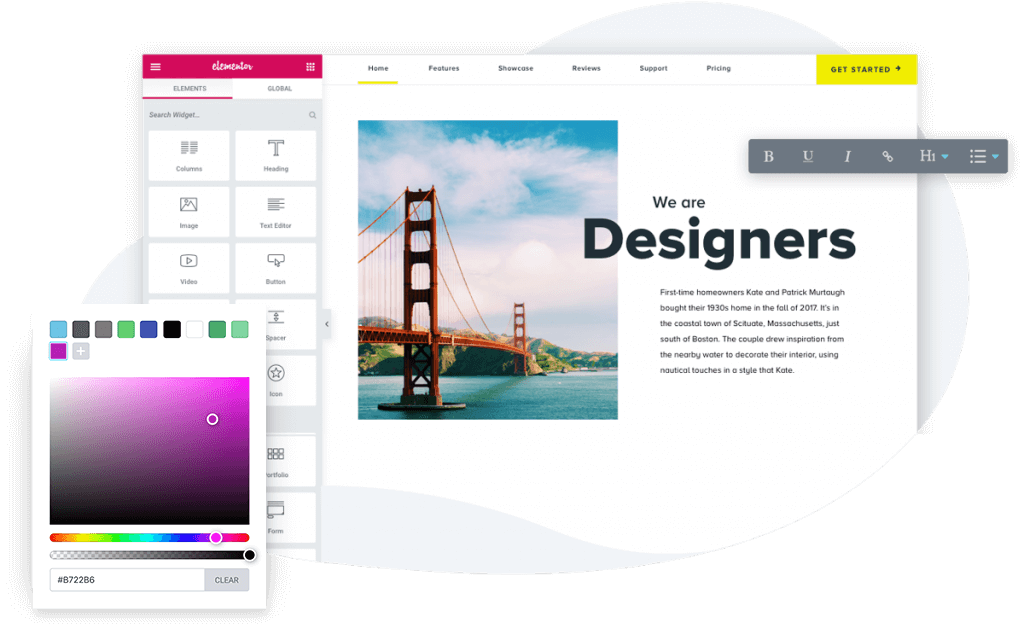
-
Payments
What’s an e-commerce store without an ability to take payments from customers? You’ll need to enable payments through WooCommerce before you start trading. But first, you’ll need to decide how you want to take payments from customers. When you use WooCommerce, there are five options:
- Immediate payments, often used when a customer buys a product that’s in stock
- Delayed payments, often used when an item isn’t in stock, or for pre-orders
- Recurring payments, often used for subscriptions such as software or for regular deliveries
- Partial payments, often used when a deposit is placed, or a payment plan is agreed
- No payments, often used if payment is taken via another means, such as in-person payment
We recommend Stripe as a payment gateway to all our customers for its ease of setup, low transaction charges and the fact it has a free WooCommerce extension which is plug-and-play, so no coding needed!
-
Delivery options
If you’re offering a service or a digital product like software, you can skip this stage. But if you’re selling physical products, you should make sure to set up all the delivery information before you start selling. Through WooCommerce, you can set up everything; adding delivery methods and charges, discounts, and shipping destinations. WooCommerce itself offers label printing, but there’s not much choice – yet – for UK-based businesses. There are, however, some third party extensions that can help, such as the Royal Mail shipping extension.
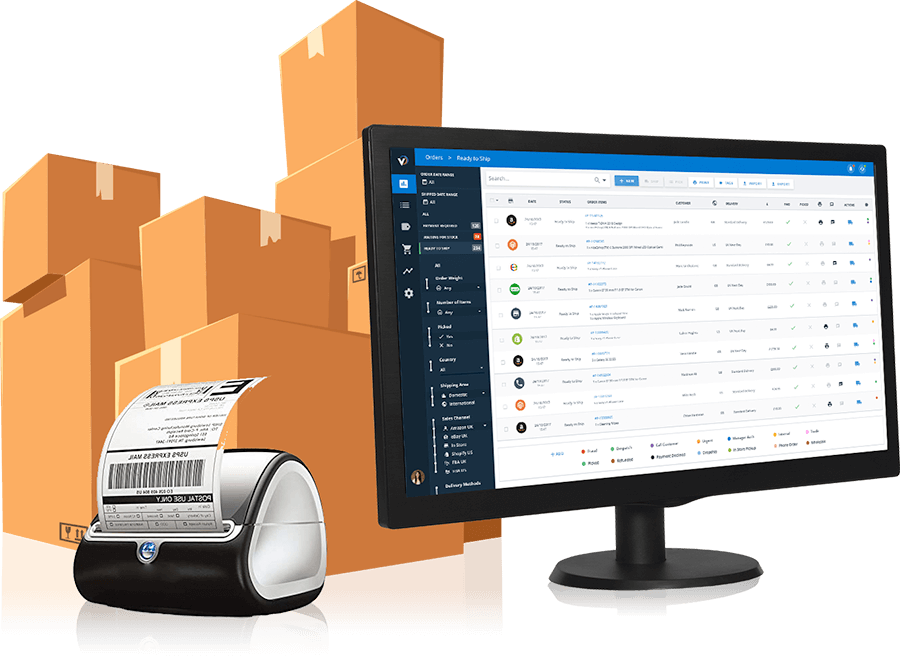
Once you’ve covered page building, customisation, payments, and delivery, you should have everything you need for your WooCommerce site to function properly and take online sales. However, you shouldn’t stop there. While your e-commerce website might technically do as you need it to, there are still three aspects that are essential for getting started. At WPMaintain, we call them ‘the three M’s:
-
Marketing
Imagine you put a lot of effort into creating a WooCommerce site that’s truly incredible. Now imagine all that effort going to waste simply because your customers don’t know your site is there. When you create an e-commerce platform, it’s not enough to simply build it; you need to market it. The good news is that this is pretty easy to do, especially if you make use of some of the marketing extensions that integrate with WooCommerce. For example, you could use Mailchimp to let your customers know about your new site by email. Alternatively, you could use a full CRM like HubSpot – pretty much an all-in-one solution for marketing, sales, customer service, and plenty more.
-
Measuring
If you’re running an e-commerce website, it’s natural that you’ll want to know that it’s actually working for you. That’s why it’s important to decide which metrics matter to you – traffic, enquiries, or sales for example – then measure performance, and track progress. The advantage of this is it’s easy to see when things aren’t going to plan, allowing you to adjust your WooCommerce setup to drive better results. Performance monitoring might sound nerve-wracking, but again the right extensions can help. WooCommerce is compatible with Google Analytics which is a great (and simple) way to gain insight.
-
Maintenance
Just like your WordPress website, your WooCommerce site requires regular and ongoing maintenance to ensure it keeps performing well, from your perspective and for your customers. There are many different tasks that all fall under the maintenance umbrella, including things like:
- Updating your WooCommerce extensions
- Monitoring your product inventory
- Scanning for vulnerabilities and weaknesses
- Backing up your critical data
WooCommerce security extensions can automate some of these processes, but if you don’t fancy handling all the ins and outs yourself, our WooCommerce maintenance service is here to help you out.
Building your site, your way
Once you’ve got all the basics covered, you can start to add even more functionality to your e-commerce website, such as live chat, online reservations, and product add-ons. Check out our handy guide to WooCommerce extensions that walks you through some of the top tools. You can integrate these with your WooCommerce platform to add greater customisation and ultimately drive even better results.





