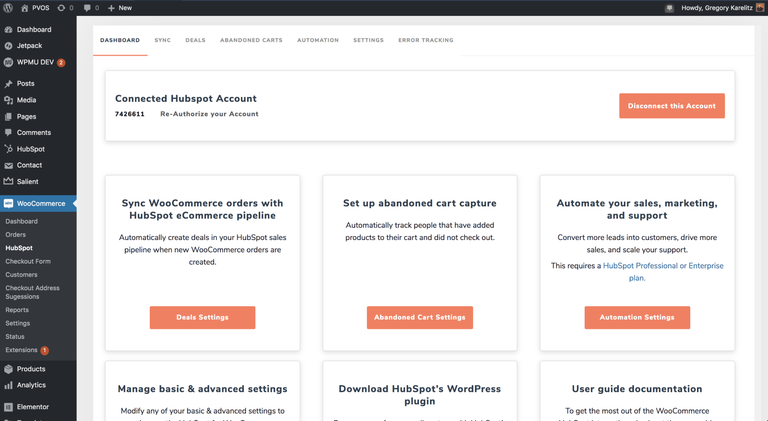The WooCommerce plugin for WordPress allows you to build a fully functional e-commerce website quickly and efficiently, with some great functions right out of the box. But, you can make it more personal, and more suited to the needs of your customers by adding on some WooCommerce extensions. You can find ‘official’ extensions from either WooCommerce directly or those made by third-party developers. These are the quickest, easiest, and most affordable way to customise and increase the functionality of your online shop. And best of all, you don’t need any coding experience to use them. You can find a list of all extensions in the WooCommerce Extensions Store.
Types of WooCommerce extensions
There are two main types of WooCommerce extensions. The first is WooCommerce compatible plugins for WordPress. These are extensions that you can use as part of your general WordPress website, rather than specifically within the e-commerce modules of your site. They typically focus on creating a good on-site experience for visitors and include plugins such as contact forms and live chat. This all helps to guide your visitors gently along the buyer journey, with the aim of converting a visitor into a customer.
The second type of WooCommerce extension is plugins that are designed for use within the WooCommerce platform itself. These plugins are heavily focused on e-commerce and include pricing tools, marketing tools, and logistics tools. They enable you to go above and beyond the core built-in functionality of your e-commerce site. Some WooCommerce extensions also make it easy to tailor the platform for niche businesses and sectors. For example; adding booking and reservation functionality, or subscriptions.
Extension bundles
It’s clear to see from the different types of extensions that are available, a great WooCommerce site that meets the needs of both buyers and sellers will usually rely on a combination of extensions that all work together to drive results. And this is where things can get complicated. As you might expect, it can often be tricky to keep track of all the different extensions that you’re using. But, bundles can help.
Bundles allow you to purchase, install, and use a variety of extensions all at once. When you’re building and designing your WooCommerce website, you might use the Storefront extension to find the right theme. Then, as part of your design strategy, you might also want to create a hamburger menu for easy navigation. Perhaps adding in a pricing table to highlight different packages. And this means going back to the marketplace and finding solutions that tick these boxes. Or… you could opt for the Storefronts extensions bundle that includes a whole range of relevant extensions in a single plugin.
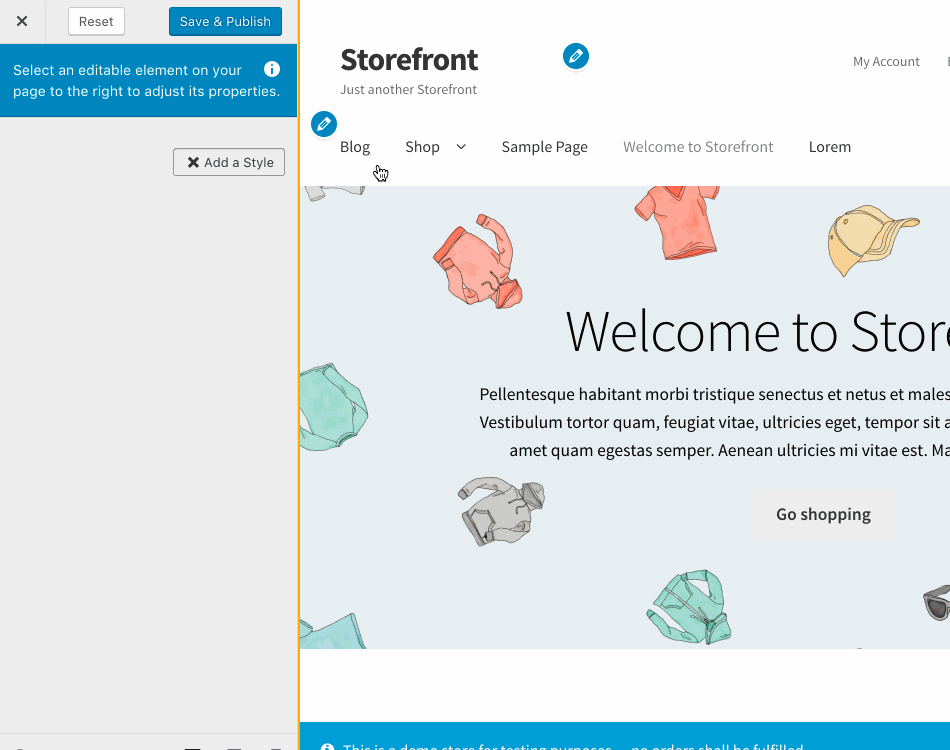
Installing extensions
Although they’re referred to as ‘extensions’, WooCommerce extensions work in the same way as a regular WordPress plugin. So, if you already know how to install and activate plugins on your WordPress site, you’ll find it easy to do the same for your WooCommerce extensions.
The easiest way to install WooCommerce extensions, especially if you’ve connected your store to the platform, is simply to click ‘Add to Site’ when you find an extension you want to use. WooCommerce adds the plugin automatically, saving you a bit of time and effort. However, you can also do it manually:
- Go to the ‘Downloads’ section of your WooCommerce dashboard to see all purchased plugins
- Download the plugin you want to install
- Go to WP Admin > Plugins and select ‘Add New, Upload Plugin’
- Select ‘Activate Plugin’
What are the best WooCommerce extensions?
According to WooCommerce, the average WooCommerce site uses 15 plugins, with around six of them being specific to e-commerce. (Data from WooCommerce Tracker) So, which extensions should you be looking at using?
Here are four of our favourites:
If you send physical products to your customers, then the Royal Mail Woocommerce extension can help to make the logistics side of e-commerce easier than ever. Through the extension, you can choose which Royal Mail services to offer your customers (to date, the plugin recognises six UK services and six international services), and rename these services to something easy for your customers to understand. You can also add your own fees to the pricing if you wanted to make a profit from delivery.
The most famous CRM of all time, you probably already know what HubSpot is, so we won’t waste your time going through the basics. But we will look at some of the features that are included with HubSpot for WooCommerce. Installing this extension makes it easy to automatically send your customer data to your CRM. This allows you to track cart abandonment, manage your leads, and tailor your marketing to guide visitors through notorious sticking points. It’s the best all-in-one solution around.
If you use Xero for your business accounting, like we do here at WPMaintain, you’ll be pleased to hear that this extension integrates Xero functionality natively with your WooCommerce site. Not only does every WooCommerce order get tracked in Xero, but Xero automatically produces an invoice for each sale. These invoices include all crucial information such as product name, amount, postage, discounts, and tax. At the end of the financial year, having easy access to all your financials – all in one place – can make things a lot less stressful!
If Google plays a big role in your digital marketing strategy, then the Google Product Feed is a must-have extension. This plugin makes it easy for you to send necessary product information (link, title, image, and so on) automatically to your Google Merchant account. This lets you effortlessly create PPC ads, optimise for SEO, and feature in the Google Shopping SERPs. There’s the option to fill in additional fields, too, so you can give Google even more information than what’s featured in your product listings.
Finding the best extensions
While the above four are some of our favourites, it’s important to remember that the WooCommerce Marketplace is always growing. WooCommerce says they are ‘open to any product that helps store builders create successful stores’, and they’re accepting new developer-created plugins every day. This means that there’s always something new and exciting around the corner. Be sure to keep an eye on our WooCommerce extensions page where the WPMaintain team add the latest plugins that can help your store grow.