Below, we’re taking a closer look at some of the most common concerns from WordPress website owners, outlining simple fixes to keep everything running as smoothly as possible.

Problem 1: Why isn’t my WordPress site loading?
There’s an almost never-ending list of reasons for this. However, in most cases, you’ll see an error message that can help you identify the problem (we’ve covered a few of them below). But, if you’re seeing a blank screen with no message – often referred to as the ‘white screen of death’ then it’s possible your WordPress plugins are to blame. When plugins are updated, they can sometimes feature bugs that can have a negative impact on your site. Your best bet is to disable each plugin individually (through your dashboard if you can get into it, or through your (s)FTP client) to see what’s causing the problem.
Problem 2: Why is there an error establishing a database connection?
If you’re seeing a page that states there has been an error establishing a database connection, the first place you’ll want to turn to is your hosting provider. It may be that there’s an issue with the server that’s outside of your control. If it’s not a server-level problem, then the next place to look is your wp-config.php file. If you have more than one site or have recently moved hosting providers, it’s possible you could have changed credentials – username, password etc – thinking you were working on a different one. Alternatively, you may have been hacked. Run a scan using a security plugin to check for irregularities and identify any weaknesses.
Problem 3: Why am I getting a ‘connection timed out’ error?
This error is a classic, and it will happen to everyone at one point or another. The dreaded ‘connection timed out’ error basically means that your WordPress site is trying to do more than the server will allow it to. The most common reason for this is that you’re using shared hosting and don’t have enough resources allocated to ensure your site can do everything you need it to. If you’re sharing hosting with sites that aren’t particularly well behaved – perhaps they use a lot of CPU or bandwidth – this can reduce available resources. You may need to increase memory with your host or look at non-shared options. We recommend Flywheel and WP Engine for best-in-class WordPress hosting.
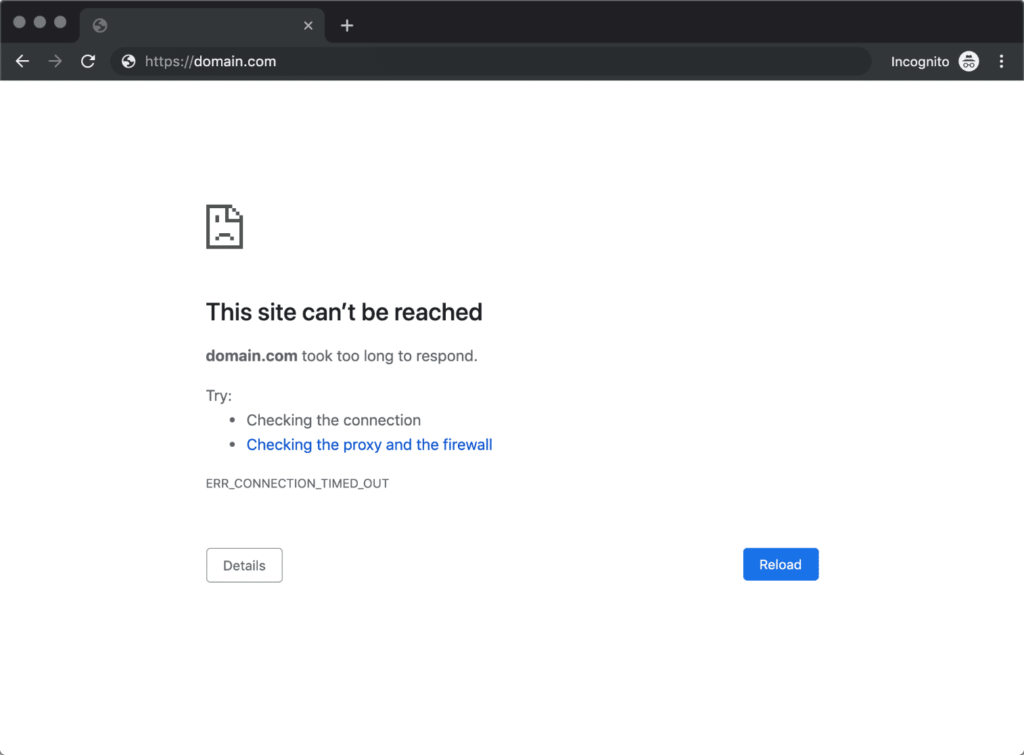
Problem 4: Why is my WordPress site stuck in maintenance mode?
A great feature of WordPress is that when you make changes to your site, the platform creates an alternative version of it, known as a .maintenance file. This is handy as it allows you to make changes without affecting the user experience. Unfortunately, your site can sometimes get stuck in this mode. It can happen if you’ve been busy changing core files, or when playing around with themes and plugins, too. The good news is, there’s usually a very simple fix. You’ll need to access your root folder using your FTP. From here, you can delete the .maintenance file and return the site to normal.
Problem 5: Why can’t I log in to WordPress?
You’ve entered the correct login details to access your WordPress site, you’re sure of it! Yet you’ve found yourself in a continuous loop, constantly being redirected back to the login page. Sound familiar? Don’t panic! In most cases, this will be a simple cookie issue that’s easy to resolve. WordPress uses cookies as a form of authentication, but what can happen when you go to log in is it finds a cookie associated with a previous session. Each login is considered to be a new session, and sometimes old and new can conflict. Try clearing cookies in your browser settings. That should help.
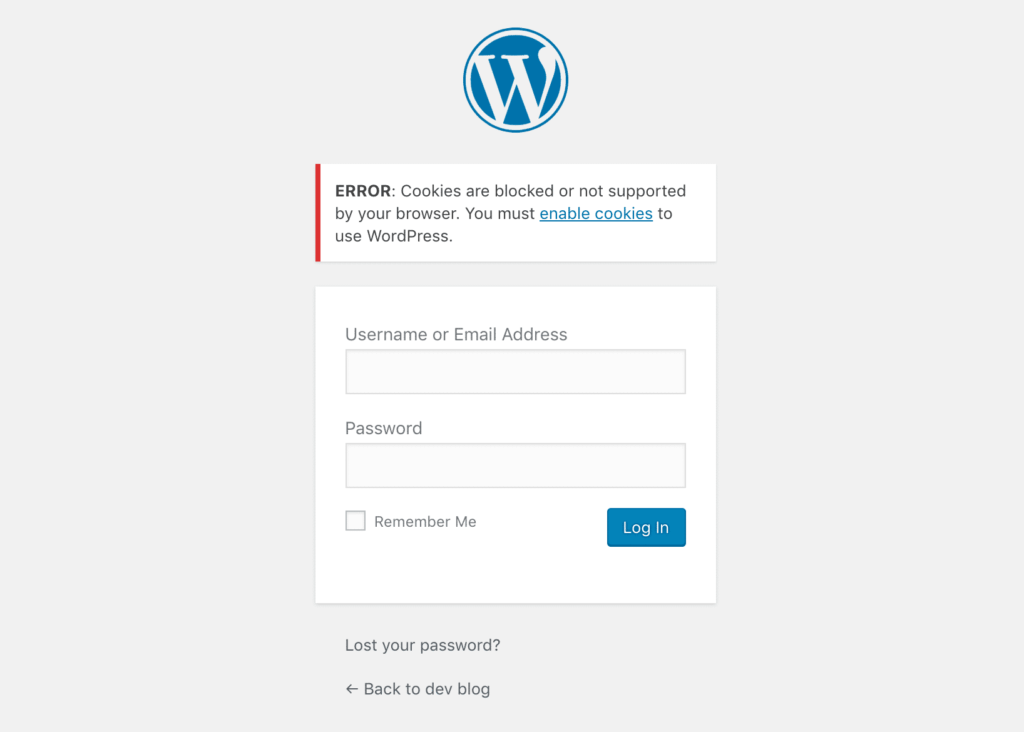
At WPMaintain, we’ve seen it all… and then some! Our mission is to help you avoid these problems with our comprehensive WordPress maintenance service that keeps everything running smoothly.





