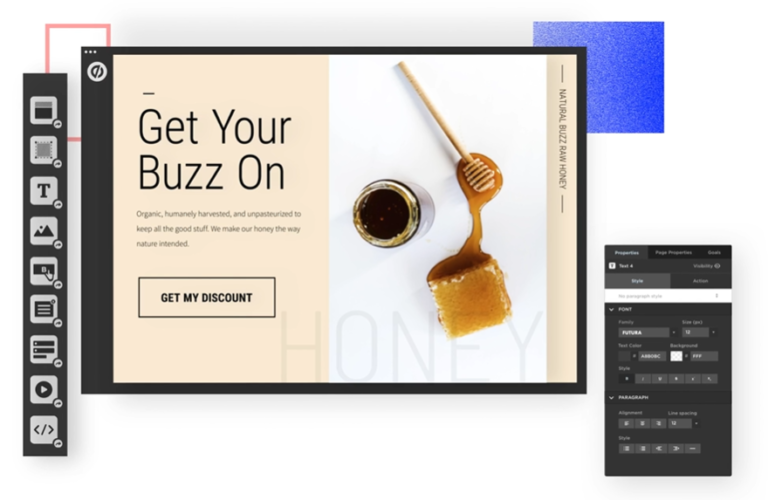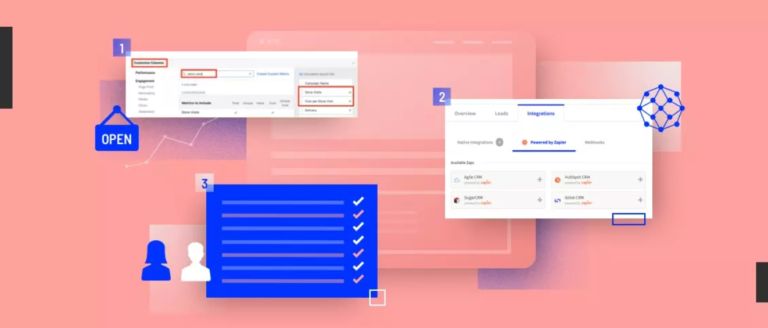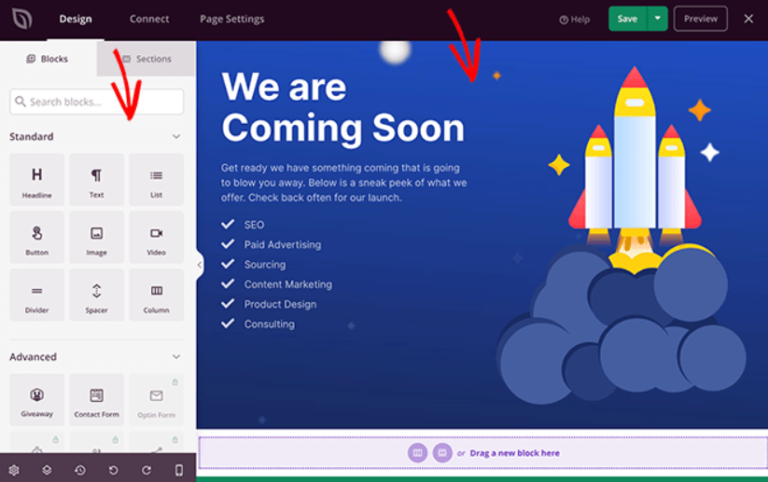Your marketing efforts may be driving huge numbers of visitors to your website. But if your conversion rate isn’t rising in line with an increase in web traffic, it may be that your visitors are feeling disappointed or deflated by your site. If you are seeing that visitors are landing on your website, but ‘bouncing’ straight off without taking an action or browsing deeper into your website, you may need to address your bounce rate. Digital success isn’t just about getting people to your website; it’s about keeping them there and helping them take some action (fill out a form, book a consultation, etc). And if you’re struggling with this, Unbounce could help you engage more effectively with audiences and lower your bounce rate.
What is Unbounce?
Unbounce is a WordPress landing page plugin that helps you build engaging landing pages, pop-ups, and sticky bars. Focusing on turning traffic into revenue, the plugin makes it easier to convert audiences through great design. It gives visitors a nudge in the right direction, encouraging them to take the next step and move down through the funnel. One of the standout features of Unbounce is that every template is responsive. No matter how your visitors are viewing your page, you’ll know it looks as it should.
How much does Unbounce cost?
There are four different pricing plans available to Unbounce customers: Launch, Optimise, Accelerate, and Scale. Launch is the entry-level plan for one domain, and up to 20,000 visitors. This costs $80 per month. The price rises to $120 per month for Optimise (3 domains, 30,000 visitors), $200 per month for Accelerate (7 domains, 40,000 visitors), and $300 per month for Scale (15 domains, 50,000 visitors).
All pricing plans offer unlimited landing pages, pop-ups, and sticky bars, and there’s a 10% discount for paying annually. If you’re not quite sure if Unbounce is right for you, you can try it for free for 14 days.
How do you integrate Unbounce?
Integrating Unbounce with WordPress is simple.
- In your WordPress dashboard, select ‘Add New Plugin’ and search for ‘Unbounce’.
- Install Unbounce, and activate by selecting ‘Unbounce Pages’ in the WordPress menu.
- Head to the installed plugins tab to see any Unbounce pages you’ve already created.
How do you create landing pages with Unbounce?
First, you’ll need to make sure you’ve created an Unbounce account, and that you’re logged in. You should then be able to select ‘Create New’ in your Unbounce dashboard to start making pages.
Here’s an easy way to get started:
- Choose a content type – landing pages, pop-ups, or sticky bars. Unbounce defaults to landing pages.
- Select a landing page template from the dropdown menu.
- Create a unique name for your page that will help you identify it in the future as needed.
- Select ‘Start with this Template’ – this will launch the page builder so you can get to work.
Using the builder is simple. Just click on a text box once to move it, or twice to edit it. You can change everything in the template from size and positioning to the background, the border, image resolution, and more. It’s all drag and drop, so there’s no coding know-how needed.
If you’re not sure how easy the builder will be to use, you can try it out before you sign up. The Unbounce builder preview lets you play around with the interface and get to grips with the platform. This will help to flatten the learning curve if you do decide to download Unbounce and start building your own landing pages.
Pros and cons of Unbounce
Pros
- There’s no coding required; you can personalise the 100+ templates using the drag and drop builder.
- With some pricing plans, you can A/B test different landing pages to see what works for your visitors.
- There are excellent integrations with lots of CRM systems and marketing automation tools.
- The Dynamic Text Replacement feature allows you to show a target version of your page to each user.
Cons
- Some features, like A/B Testing and DTR, are only available in the higher-tier plans.
- While landing page analytics are good, there’s limited functionality for pop-ups and sticky bars.
- Templates are always complete; you can’t pick and choose modules to develop your own layout.
- To get the most from Unbounce, it helps to have some knowledge of HTML and CSS.
Unbounce alternatives
Unbounce is without a doubt one of the best WordPress landing page builders out there. But it’s not the only option. Here’s a couple of others to consider if Unbounce doesn’t seem to meet your needs.
Coming Soon Pro by Seedprod
What sort of landing pages do you want to build? If you’re looking to create coming soon pages, or 404 pages, Coming Soon Pro by Seedprod specialises in these areas. You certainly won’t have the range of templates that you do with Unbounce – or the opportunity to use these templates to really drive conversions. But this plugin can help you maintain relationships with your visitors during periods of site maintenance, or when launching new products. Many people use this alongside Unbounce.
Elementor Pro
Elementor Pro is more similar to Unbounce than it is to Coming Soon Pro by Seedprod. However, as a more comprehensive WordPress page builder, Elementor Pro doesn’t just offer landing pages. You can create your entire website through this one plugin. It’s ideal if you want to build entire sites, but could be a little too overwhelming to navigate if you’re just looking to make landing pages or pop-ups. The good news is it’s relatively cheap to try out at $49 per year for one site.
Unbounce summary
Unbounce is used by more than 15,000 brands. They’re using it to maximise the impact of their digital marketing efforts and turn traffic into loyal customers. As you can try the plugin for completely free for 14 days, it’s definitely worth downloading Unbounce and seeing if it might be the right landing page builder for you. But if it’s not, don’t worry. We’ve created a list of our top 3 landing page builders to convert visitors into customers. Check it out to see if any of these options could help you grow.